The following are a set of documents that cross compare the results produced from a STAAD.Pro design of steel members to the new Indian IS 800:2007 design code with equivalent hand calculations. The STAAD.Pro files are included in the installation of STAAD.Pro V8i Build 05 in the STAAD/EXAMP/IND folder.
STAAD.Pro IS800 2007 Verification Examples
STAAD.Pro Known Issues in the Current Version ( 20.07.10.64 )
This page provides a list of errors and performance-related issues in the current version of STAAD.Pro after it was released. For such issues in prior versions of the program, please see the ReadMe document delivered with the STAAD.Pro installation.
| Issue ID # | Description | Extent of Impact | Workaround |
| 5102 | STAAD.Pro crashes when a model referencing EXTERNAL USER PROVIDED TABLE ( .UPT file ) is modified using the text editor mode followed by SAVE ->File->EXIT. | Files where nonstandard sections have been defined using external user table file .upt. | One needs to write the user table property data in the editor itself as opposed to referring to the external upt file. Section 5.19 of the Technical Reference Manual describes how each section type can be defined. |
* Prior versions are also affected by this issue
STAAD.Pro OpenSTAAD Solutions
Overview
Have you ever wanted to customize STAAD.Pro and its functions to meet your specific needs? The new OpenSTAAD is a library of exposed functions allowing engineers access to STAAD.Pro’s internal functions and routines. OpenSTAAD’s open architecture provides customers with an Application Program Interface (API) to STAAD.Pro’s analysis and design engines as well as its Graphic User Interface (GUI) for personal customization. With OpenSTAAD, any user can use practically any programming language (including C, C++, VB, VBA, FORTRAN, Java and Delphi) to tap into STAAD’s database and seamlessly link input and output data to third-party applications. You can also automate repetitive tasks or commands in STAAD.Pro by creating your own customized macros with a full built-in VBA editor.
Following an open architecture paradigm, OpenSTAAD was built using ATL COM and COM+ standards as specified by Microsoft, Inc. This allows OpenSTAAD to be used in any environment whether it is in a customized application written in C++ or in a macro application like Excel, AutoCAD or Visio. OpenSTAAD can also be used to link STAAD data to Web-based applications using ActiveX, HTML and ASP. OpenSTAAD enables you to integrate STAAD with legacy applications and datamine and export STAAD’s results in any manner.
OpenSTAAD allows engineers and other users to link in-house or third-party applications with STAAD.Pro. For example, a user might create a spreadsheet in Microsoft Excel to analyze and design a circular base plate using support reactions from STAAD. With OpenSTAAD, a simple macro can be written in Excel to retrieve the appropriate STAAD data and automatically link the results. If the STAAD file changes, so will the Excel sheet! OpenSTAAD is currently being designed to work on the new .NET platform as well as on PocketPCs running Windows CE.
With OpenSTAAD 2.0 and later, users can also write their own VBA-based macros within STAAD and have access to functions controlling the geometry, viewing, and results display. For example, you can create macros to insert your own connection design routine which can run using the output from a STAAD run and automatically add it to the STAAD output.
The OpenSTAAD library of functions is classified under the following general categories:
- STAAD File Input and Output (I/O)
- Structure Geometry
- Member Specifications
- Properties
- Loads
- Viewing
- Toolbars/Dialog Boxes
- Output Grids
- Output Results
- Nodes
- Beams
- Plates
- Solids
If you have STAAD.Pro 2003 or higher, you already have OpenSTAAD 2.0 or higher and don't need to download the following. If you have STAAD.Pro 2002 build 1003 or higher, you will have an older version of OpenSTAAD that does not have access to the STAAD.Pro graphical commands or does not have a VBA editor. You must have STAAD.Pro 2003 or higher to download OpenSTAAD 2.0 or above.
Instructions and examples of OpenSTAAD using Excel, Word, MathCAD and AutoCAD can be found in the Examples section of the OpenSTAAD Reference Manual
Note: For optimum performance, OpenSTAAD should be run in STAAD.Pro 2006 or higher. It may be possible to run at least some of OpenSTAAD’s functions in earlier releases of STAAD.Pro or STAAD-III, but the results may be unpredictable, since OpenSTAAD did not exist, and therefore compatibility with OpenSTAAD was not considered during the development of these earlier STAAD versions. Research Engineers cannot provide any technical support for OpenSTAAD running in STAAD versions prior to STAAD.Pro 2006.
What design codes are supported by the STAAD design code licenses?
| Applies To | |||
| Product(s): | STAAD.Pro | ||
| Version(s): | 20.07.05.15 and later | ||
| Environment: | N/A | ||
| Area: | Documentation & Help | ||
| Subarea: | |||
| Original Author: | Jeremy Hoesly, Bentley Technical Support Group | ||
This article guides users to a list of design codes supported within STAAD.Pro along with the licenses that include them.
Background
STAAD.Pro supports several international design codes. These design codes are grouped together and supported with specific design code licenses. However, the groupings are not always obvious. Fortunately, STAAD.Pro includes in the documentation a list of supported codes along with the licenses that cover them.
Steps to Accomplish
Select from the Windows Start menu:
All Programs -> Bentley Engineering -> STAAD.Pro V8i -> STAAD.Pro Online DocumentationIn the window that appears, click the Contents tab on the left pane.
Expand the first topic titled Welcome to STAAD.Pro V8i.
Select the listing titled Available Design Codes in STAAD.Pro.

See Also
[[STAAD.Pro TechNotes and FAQs]]
STAAD.Pro Member Specification [FAQ]
| Applies To | |||
| Product(s): | STAAD.Pro | ||
| Version(s): | All | ||
| Environment: | N/A | ||
| Area: | Modeling | ||
| Subarea: | Member Specification | ||
| Original Author: | Bentley Technical Support Group | ||
- In the output file, I see the following message ** WARNING ** A SOFT MATERIAL WITH (1.0 / 1.750E+01) TIMES THE STIFFNESS OF CONCRETE ENTERED. PLEASE CHECK.
- In STAAD.Pro, you are providing Steel, Concrete and Aluminum as standard materials with built-in default values. Why isn't timber included? I am looking for the Modulus of Elasticity and Density of Douglas Fir.
- I am analysing a plane frame. I specify a prismatic section with IX. The analysis stops with the error message that I need to specify IZ. What is the need to specify IZ?
- What is the purpose of the "member release" command? What is the basis for the terms MX, MY and MZ in this command?
- Can you please explain the concept behind member offsets?
- Shouldn't there be a way to set the MEMBER TENSION attribute once for the model and have the program always look back on that line for the list of members which have been assigned this property? Obviously, the same goes for MEMBER TRUSS.
- The STAAD graphical interface is showing a steel column in my model in an incorrect orientation. I have checked my input file (and also by double clicking on the actual member) and all of my columns consistently start at the lower node and go in the +y direction, all have a beta of 0, and all have the same member property. I have the exact same data for this graphically-incorrect column as the one below it that shows up the correct orientation. Yet another column shows a slightly skewed column orientation as if I had assigned it something other than 0 or 90 degrees, and I know for a fact that I haven't done this.
- I have a beam member for which I have assigned a single angle from the American steel table. When I look at the member properties output for that member, the values that STAAD reports for moments of inertia Iz and Iy do not match the values I see in the AISC steel publication for that angle section.
- I understand that one should use the REPEAT LOAD command and not the LOAD COMBINATION command when analysing a model for cases where the MEMBER TENSION or MEMBER COMPRESSION command has been used. Talking about load combinations, in Section 5.35 of the STAAD Technical Reference Manual, notes Item (2) mentions that the LOAD COMBINATION command is inappropriate for a PDELTA analysis, and that one should use REPEAT LOADs instead. This appears to be true for NON-LINEAR analysis also. Why?
- How to account for cracked section properties when modeling with concrete in STAAD.Pro ?
- How can I apply master slave specifications between nodes in non global directions ? For example I have two nodes and I want to apply a rigid connection between the two nodes along a line joining those two nodes. The line is inclined to the global direction
1. In the output file, I see the following message
** WARNING ** A SOFT MATERIAL WITH (1.0 / 1.750E+01) TIMES THE STIFFNESS OF
CONCRETE ENTERED. PLEASE CHECK.
Please explain to me in plain English what StaadPro is trying to tell me.
STAAD checks to see if the E (Modulus of Elasticity) assigned to members and elements is comparable to the values of steel, aluminum, concrete or timber. If it falls below or above the range of these materials, warning messages similar to the one you encountered are displayed. This is done to notify the user in case he/she is not aware of this fact, or if he/she may have specified the value in an incorrect unit system.
If you believe that your E is specified correctly, you may ignore the message. Else, correct the number.
2. In STAAD.Pro, you are providing Steel, Concrete and Aluminum as standard materials with built-in default values. Why isn't timber included? I am looking for the Modulus of Elasticity and Density of Douglas Fir.
Unlike the 3 materials mentioned in your question, timber comes in several varieties, with each variety having its own unique set of material properties. Douglas Fir alone comes in several varieties, as explained below.
The American Wood Council and the American Forest & Paper Association publish a document called the "Supplement NDS for Wood Construction", 1997 edition. It provides design values for structural sawn lumber and glued laminated timber. There is also a category called Visually Graded Decking.
Under each category, Douglas Fir comes in various species or combination of species. Under each species, there are various commercial grades. Each of those grades have a unique value of E, ranging from 1000 ksi to 1900 ksi. If the category, species, and commercial grade is known, the E value can be read from the tables in this document.
The American Wood Council and the American Forest & Paper Association also publish a document called the "ASD Manual for Engineered Wood Construction". In the 1999 edition of this document, Table 8A, page 15 contains the specific gravity of Douglas Fir as ranging from 0.46 to 0.5.
3. I am analysing a plane frame. I specify a prismatic section with IX. The analysis stops with the error message that I need to specify IZ. What is the need to specify IZ?
For plane frames with no beta angle, what is needed is IZ, not IX. IX is the torsion constant. IZ is the moment of inertia about the Z axis. Members of a plane frame with a beta angle of zero will bend about the Z axis, which explains the need for IZ. They are not prone to twisting, and that is why IX is not needed.
Table 1.1 from the Technical Reference manual, which shows the properties required for various types of structures, is reproduced below.
4. What is the purpose of the "member release" command? What is the basis for the terms MX, MY and MZ in this command?
By default, STAAD assumes the connection between any 2 members to be fully capable of transmitting all 3 forces and all 3 moments from one member to the other. This is usually achieved in practice by moment resistant connections, such as between a concrete beam and a concrete column which are monolithically cast.
If you want the connection to be of the type which does not permit one or more forces/moments to be transmitted, use member releases. A shear connection is such an example. The degrees of freedom FX through MZ that you release are based on the local axis of the member at whose end the release is specified.
See section 5.22.1 and the figures in Section 1.19 of the STAAD.Pro Technical Reference manual for additional information.
5. Can you please explain the concept behind member offsets?
When creating a model consisting of beams and columns, generally, the START or END face of the member is assumed to be located at the nodal point. In other words, the distance from the respective node to the start or end face of the member is treated as zero. Thus, for example, if member 47 is defined as being connected between nodes 12 and 13, then, the start face of the member is located at node 12, and the end face at node 13.
This assumption may not always reflect the true physical condition on the structure. For example, when a beam meets a column, the common node between the beam and column is usually defined as being at the shear center (centerline for symmetrically shaped) of the column.
But, physically, the start face of the beam is not at that node, but at half the column depth away from the node. One may choose to ignore this "shift" if the column depth is negligible in comparison to the span of the beam. However, if one wishes to take advantage of the high stiffness that the half-depth region of the column offers, he/she may consider this using the member offset command.
The member offset is a way of declaring that the region, whose length is defined by the offset, is a rigid zone. Hence, if the offset values in X, Y and Z coordinates are a, b and c, the length of that region is d=sqrt(a*a + b*b + c*c). The face of the member is then assumed to be "d" away from the node.
The member end forces that STAAD reports are at the face of the member, not at the node, when an offset is specified. If the offset is applied at the base of a column, then the member end force may not be equal in magnitude to the corresponding support reaction terms. If one is interested in checking static equilibrium based on the free body diagram at that support, the member end forces must be transferred from the member face to the support node taking into consideration the rigid link defined by the offset.
6. Shouldn't there be a way to set the MEMBER TENSION attribute once for the model and have the program always look back on that line for the list of members which have been assigned this property? Obviously, the same goes for MEMBER TRUSS.
In fact, that is exactly what STAAD is designed to do already. There is no need to keep re-specifying the MEMBER TENSION command, unless you want to specify a different list of such members. So, specify it once for the first analysis, and you don't have to specify it again. Same goes for the MEMBER TRUSS command.
7. The STAAD graphical interface is showing a steel column in my model in an incorrect orientation. I have checked my input file (and also by double clicking on the actual member) and all of my columns consistently start at the lower node and go in the +y direction, all have a beta of 0, and all have the same member property. I have the exact same data for this graphically-incorrect column as the one below it that shows up the correct orientation. Yet another column shows a slightly skewed column orientation as if I had assigned it something other than 0 or 90 degrees, and I know for a fact that I haven't done this.
a - Is the graphical interface a reliable representation of my input?
b - If yes, can you think of some other possible sources of this particular error?
If you look at the coordinates of the columns which appear to be oriented in the wrong way, chances are that you will find the Z coordinate of the 2 ends to be different by a very minute value, such as 0.001. For example, one end may have a Z value of 5.999 while the other end may be at 6.000. If so, you could do the following to correct it. Select the Geometry-Beam page along the left side of the screen, and it will display the node coordinates in the tables on the right hand side. In those tables, make the necessary correction so both ends of the column have the same Z coordinate.
The potential cause of this difference in coordinates is the following. The program has something called a Base Unit system. You can find this by starting the program, and before opening any file, go to the File menu, select Configure, and see if it says "English" or "Metric". If the model you are going to create is in Metres and KNs, you ought to have the base units in Metric. If the model you are going to create is in Feet and Kips, you ought to have the base units in English. Mixing unit systems causes the program to perform internal unit conversions which can result in loss of digits because the built-in conversion factors have only upto 8 digits of accuracy.
In fututure versions of STAAD, there will be a feature which will enable you to select the "offending" column and make the Z coordinate of its 2 ends to be equal so it becomes truly vertical.
8. I have a beam member for which I have assigned a single angle from the American steel table. When I look at the member properties output for that member, the values that STAAD reports for moments of inertia Iz and Iy do not match the values I see in the AISC steel publication for that angle section.
The numbers reported in the STAAD output for Iz and Iy are the moments of inertia about the principal axes of the single angle. The values in the AISC publication that you are comparing them with are most probably the values about the geometric axes. That is very likely the cause of the mis-match.
9. I understand that one should use the REPEAT LOAD command and not the LOAD COMBINATION command when analysing a model for cases where the MEMBER TENSION or MEMBER COMPRESSION command has been used. Talking about load combinations, in Section 5.35 of the STAAD Technical Reference Manual, notes Item (2) mentions that the LOAD COMBINATION command is inappropriate for a PDELTA analysis, and that one should use REPEAT LOADs instead. This appears to be true for NON-LINEAR analysis also. Why?
Before we can explain why, we first need to understand a few facts about loads in STAAD. There are two types of load cases in STAAD : Primary load cases, and Combination load cases.
Primary load cases
A primary load case is one where the load data is directly specified by the user in the form of member loads, joint loads, temperature loads, element pressure loads, etc. It is characterized by the fact that the data generally follow a title which has the syntax
LOAD n
where "n" is the load case number. For example,
LOAD 3
MEMBER LOAD
2 UNI GY -3.4
JOINT LOAD
10 FX 12.5
LOAD 4
ELEMENT LOAD
23 PR GY -1.2
LOAD 5
TEMPERATURE LOAD
15 17 TEMP 40.0 -25.0
Combination load case
Here, the user does not directly specify the load data, but instead asks the program to add up the results of the component cases - which are defined prior to the combination case - after factoring them by the user specified factors. It is characterized by the title which has the syntax
LOAD COMBINATION n
where "n" is the case number of the combination load case.
LOAD COMBINATION 40
3 1.2 4 1.6 5 1.3
What is a REPEAT LOAD type, and Which category does is belong to?
A Repeat Load type is a Primary load case. That is because, when the program runs into this command, it physically creates the load data for this case by assembling together the load information from all the component load cases (after factoring them by the respective load factors) which the user wants to "REPEAT". Thus, when you specify
LOAD 10
REPEAT LOAD
4 1.4 5 1.7
STAAD creates a physical load case called 10 whose contents will include all of the data of load case 4 factored by 1.4, and all of the data of load case 5 factored by 1.7.
If we use the same data used in the definition of the primary load case above, STAAD internally converts the REPEAT LOAD case 10 to the following :
LOAD 10
ELEMENT LOAD
23 PR GY -1.68
TEMPERATURE LOAD
15 17 TEMP 68.0 -42.5
What is the difference between a REPEAT LOAD case and LOAD COMBINATION?
The difference lies in the way STAAD goes about calculating the results - joint displacements, member forces and support reactions. For a load combination case, STAAD simply ALGEBRAICALLY COMBINES THE RESULTS of the component cases after factoring them. In the example shown above, it
gathers the results of load case 3, factors them by 1.2,
gathers the results of load case 4, factors them by 1.6,
gathers the results of load case 5, factors them by 1.3,
and adds them all together. In other words, in order to obtain the results of load 10, it has no need to know what exactly is it that constitues load cases 3, 4 and 5. It just needs to know what the results of those cases are. Thus, the structure is NOT actually analysed for a combination load case. With a REPEAT LOAD case however, the procedure followed is that which occurs for any other primary load case. A load vector {P} is first created, and later, that load vector gets pre-multiplied by the inverted stiffness matrix.
[Kinv] {P}
to obtain the joint displacements. Those displacements are then used to calculate the member forces and support reactions. Thus, the structure IS analysed for that load case {P}.
Why should the difference in the way STAAD treats a REPEAT LOAD case vs. a COMBINATION LOAD case matter?
Normally, if you are doing a linear static analysis - which is what a PERFORM ANALYSIS command does - it should make no difference whether you specify REPEAT or COMBINATION. However, if you are doing a PDELTA analysis, or a NONLINEAR analysis, or cases involving MEMBER TENSION and MEMBER COMPRESSION, etc., it matters. That is because, in those situations, the results of those individual cases acting simultaneously IS NOT the same as the summation of the results of those individual cases acting alone. In other words,
(Results of Load A) + (Results of Load B) is not equal to (Results of Load (A+B))
Take the case of a PDelta analysis. The P-Delta effect comes about from the interaction of the vertical load and the horizontal load. If they do not act simultaneously, there is no P-Delta effect. And the only way to make them act simultaneously is to get the program to compute the displacement with both loads being present in a single load case. A REPEAT LOAD case achieves that. A COMBINATION load case does not.
10. How to account for cracked section properties when modeling with concrete in STAAD.Pro ?
There are two ways. One can directly enter the reduced values for the sections using the PRISMATIC option as shown next
…
UNIT IN KIP
MEMB PROP
11 TO 21 PR YD 21.0 ZD 16.0 IZ 4321 IY 2509
…
The YD and ZD represent the overall dimensions which are used by the software to calculate the properties that are not input directly by the user. The IZ and IY represent the cracked section properties. Using the GUI, one can do the same from within the General > Property page. Click on Define within the Property – Whole Structure window and define the properties using the General option as shown next
Alternately one can define the cracked section property from within the modeling mode, by going to the General > Spec page. From within the Specification - Whole Structure dialog box on the right, click on Beam button and there is the Property Reduction Factors tab in there. Using that one can assign reduction factors to properties like cross sectional area and moment of inertia as shown next
11. How can I apply master slave specifications between nodes in non global directions ? For example I have two nodes and I want to apply a rigid connection between the two nodes along a line joining those two nodes. The line is inclined to the global direction.
The master slave specification is a method to model certain linkages between a control point (called a master joint) and a set of nodes (called slave joints) that are connected in the physical structure to the master joint through those linkages.
Those linkages cause the displacement of certain degrees of freedom at the slave nodes to be patterned after the displacement of those d.o.fs of the master node.
One of the limitations of the master-slave feature is that those degrees of freedom can be defined in the global directions only. Constraining a displacement or rotation along non-global direction is not available.
If you want to apply the constraints along directions which are inclined to the global directions, one way would be to define a dummy beam element connecting the two nodes along the inclination and assign a material having high E and zero density to that dummy member.
See Also
Structural Product TechNotes And FAQs
External Links
Bentley Technical Support KnowledgeBase
Comments or Corrections?
Bentley's Technical Support Group requests that you please confine any comments you have on this Wiki entry to this "Comments or Corrections?" section. THANK YOU!!!
STAAD.Pro Miscellaneous [FAQ]
| Applies To | |||
| Product(s): | STAAD.Pro | ||
| Version(s): | All | ||
| Environment: | N/A | ||
| Area: | Miscellaneous Topics | ||
| Subarea: | N/A | ||
| Original Author: | Bentley Technical Support Group | ||
- Why does the program give some strange numbers when the joints are generated graphically by e.g. copying. We enter a number that has no decimals (7.00m) and in the input file the coordinate is 7.0001.
- When I use the Node Dimensioning Tool (Tools | Display Node to Node Dimension), how can I turn off just one dimension line rather than all of them with the Remove Node Dimension option?
- I am trying to model a beam connecting to the flange of a column instead of at the center. How is this modeled?
- How to model Pile cap attached to batter and vertical piles in STAAD.Pro?
- In the new 3D rendered window, how can I view the structure in plan, elevation and isometric view like I can with the other windows? Also, how do I pan across the model?
- When I save a file from the STAAD.Pro GUI, the joint coordinate data and member incidence data are written into the .std file in such a manner that there are several entries per line, separated by semi-colons. I would like it to be written in a way that the joint coordinate data is written as one joint per line and the member incidence data is written as one member per line. Is there some setting in the program to facilitate this?
- Can you please tell me how to transfer data from EXCEL to STAAD-PRO?
- How do I graphically display the distance between two nodes?
- I have a rather large frame building consisting of several floors. I want to look at individual floors by themselves without the rest of the structure cluttering up the view. Can you tell me how to do that?
- How do I access online help in STAAD.Pro? The F1 key does not bring up any help screens.
- How can I convert single line input to multiple line input? The program currently converts my joint coordinate and member incidence data from multiple line to single line input.
- How do I merge 2 staad models?
- After analysis , I get the following warning in the output file :
**ERROR** PLATE NO. 2448(JOINTS 2017 - 2088 - 2160 - 2089) IS BADLY SHAPED, WARPED, NOT CONVEX, OR NOT NUMBERED COUNTER-CLOCKWISE.
1. Why does the program give some strange numbers when the joints are generated graphically by e.g. copying. We enter a number that has no decimals (7.00m) and in the input file the coordinate is 7.0001.
In STAAD.Pro, there is a concept called a Base Unit system. There are 2 options under this : The English or Imperial units (Foot Pound, etc.) and Metric units (meter, kg, etc.)
The base unit is set at the time of installation of the program. Once it is set, you can see what the setting is, as well as change it, by starting the program, going to the File menu, choosing Configure, and then choosing Base Unit.
If your base unit setting happens to be inconsistent with the units in which you create the model, that will cause the type of problem you mention. For example, if the base unit system is English, and you create the model using Meter and Kg unit, it will cause numbers to be not rounded.
You can rectify it by setting the base unit to be consistent with your working units through the File-Configure option we just described above.
2. When I use the Node Dimensioning Tool (Tools | Display Node to Node Dimension), how can I turn off just one dimension line rather than all of them with the Remove Node Dimension option?
You can use the Node to Node Dimension and re-dimension an exisiting dimension line. This will remove only the dimension line that has been re-dimensioned.
3. I am trying to model a beam connecting to the flange of a column instead of at the center. How is this modeled?
You have to use a facility called member offsets. You "offset" the face of the beam by a distance equal to half the depth of the column cross-section. An example of this can be found in Example # 7 in the STAADPro Examples Manual.
4. How to model Pile cap attached to batter and vertical piles in STAAD.Pro?
1) The pile cap can be modelled using either plate elements or solid elements. If the thickness of the cap is comparable to its plan dimensions, a solid element model is preferable. If the plan dimensions are much larger than its thickess, plate elements should be a better choice. One drawback of using solid elements is that, by their very nature, they lack rotational degrees of freedom. Consequently, for a monolithic structure such as a concrete pile cap with concrete piles, the rigid connection between piles and the pile cap cannot be properly accounted for, if the cap is modelled using solids.
2) The piles themselves can be modelled using frame members. The supports for the pile come in 2 varieties - skin friction and end bearing. Skin friction action can be accounted for by modelling each pile as several collinear members and specifying a support at each of those common nodes. End bearing action can be modelled using fixed or pinned supports. The support spring stiffness is obtained by multiplying the soil subgrade reaction by the influence area of the associated support node. A standard text book on pile analysis should be a great source of information on obtaining the spring constant of the supports.
5. In the new 3D rendered window, how can I view the structure in plan, elevation and isometric view like I can with the other windows? Also, how do I pan across the model?
You can perform rotation and other viewing functions by right-clicking your mouse button and choosing the appropriate viewing tools. Also, you can use the viewing icons in the main toolbar for viewing the model in plan, elevation, isometric, etc. and also to pan and zoom in/out.
6. When I save a file from the STAAD.Pro GUI, the joint coordinate data and member incidence data are written into the .std file in such a manner that there are several entries per line, separated by semi-colons. I would like it to be written in a way that the joint coordinate data is written as one joint per line and the member incidence data is written as one member per line. Is there some setting in the program to facilitate this?
Close all input files.
From the File menu, select Configure - Input File Format. Switch on the items for which you wish to have the single line format. Click on Accept.
Then, choose File - Open - open the input file. Click on Save. This setting will ensure that all desired data will henceforth be saved in the single line format.
7. Can you please tell me how to transfer data from EXCEL to STAAD-PRO?
The only data which can presently be transferred from Excel to STAAD is the geometry information, namely, joint coordinates, member incidences, plate element incidences, and solid element incidences. To do this, first select the cells in Excel where you have the numbers, and choose Copy from Excel's edit menu.
Next, come into the STAAD program. The data may be brought into a new STAAD file or an existing STAAD file. Accordingly, open a new file or an existing file.
Select the Geometry page from the left side of the screen, and choose the Beam, Plate or Solid sub-page depending upon the type of information you wish to bring in.
If you are looking to bring it into a New file, close the Snap/Node dialog box which is open on the right hand side of the screen.
For copying the joint coordinate data, click on the appropriate starting cell in the Node Tables grid on the right side, and type Ctrl+V or select paste from the Edit menu.
For beam incidence, plate incidence or solid incidence data, click on the appropriate starting cell in the Beam Tables, Plate Tables or Solid Tables grids on the right side, and type Ctrl+V or select paste from the Edit menu. You should see the numbers you copied from Excel appear in those cells.
8. How do I graphically display the distance between two nodes?
Go to Tools | Display Node to Node Dimension or click the dimension icon. If you have kept the original toolbar layout, the icon is in the first row, 3rd group from the left, and it looks like a double arrow with 2 parallel verticle lines on either side.
9. I have a rather large frame building consisting of several floors. I want to look at individual floors by themselves without the rest of the structure cluttering up the view. Can you tell me how to do that?
Method 1 :
a) Orient the view of your model in such a way as to make it convenient to extract using a mouse, the portion you want to view separately. This can be done from View | Orientation, or by clicking on the icons available for this.
b) From the select menu, select the Geometry cursor. Then, using your mouse, create a window around the region you wish to view. That region will be highlighted.
c) Click the right mouse button and select New View. Or, from the View menu, select New View. Set the button on "Create a new window for the View", and click on OK.
The region will now be displayed in a separate window. Once in this window, you can change the viewing angles using View | Orientation, or through the orientation icons, or simply by pressing the up, down, left or right arrow keys on the keyboard.
Method 2 :
This method involves cutting a section using the Tools - Cut section option. Details are available in Section 2.3.4 of the STAAD.Pro Graphical Environment Manual, which can be accessed from Help - Contents.
10. How do I access online help in STAAD.Pro? The F1 key does not bring up any help screens.
The F1 key for help is currently not operational in STAAD. We are working on implementing this for one of the forthcoming releases.
To obtain online help in STAAD, you can do one of the following:
From the Help
menu, if you click on Contents, if will bring up all the STAAD manuals. You can search for specific information, or go through the topic list to select the items you want.
From Help, if you click on Multi Media help, it will bring up a set of movies which will explain the procedure for creating a
model.
If you click on the Start button on your Windows desktop, select Programs, choose STAAD.Pro 2001 followed by STAAD.Pro Online
Documentation, it will bring up the same set of information as the one you can access from step (1) above.
11. How can I convert single line input to multiple line input? The program currently converts my joint coordinate and member incidence data from multiple line to single line input.
Start STAAD.Pro. Select File - Configure.
Click on the tab called Input File Format
If you want Single line format, switch on the check boxes. If you want Multiple line format, keep them "unchecked".
Click on Accept.
Then from the File menu, open your STAAD input file. When you Save the file from the Graphical screen, the data will be saved in the format you chose in the step above.
12. How do I merge 2 staad models?
Start STAAD.Pro. Open the first file. Keep it open.
STAAD another instance of STAAD.Pro. Open the second file. Stay in this file.
Go to the Select menu, and Select All Geometry. From the Edit menu, select Copy.
Go back to the screen of the first file. From the Edit menu, select Paste.
You will be prompted to specify the X, Y and Z distances by which to move the structure of the second file before it gets copied to the first structure. Specify those values and click on OK.
13. After analysis , I get the following warning in the output file :
**ERROR** PLATE NO. 2448(JOINTS 2017 - 2088 - 2160 - 2089)
IS BADLY SHAPED, WARPED, NOT CONVEX, OR NOT NUMBERED COUNTER-CLOCKWISE.
Plate element should me be modeled using some rules. A plate element’s aspect ratio should be as near to 1:1 as possible. Aspect ratio is defined as the ratio of the length of the shortest side to the longest side of the element. Aspect ratios in excess of 1:4 should be avoided. When assigning nodes to an element in the input data, the nodes must be specified either in clockwise or counterclockwise order around the perimeter of the element. Kindly find the link to the document which explains the rules for proper modeling of plate elements.
[[Developing the model]]
See Also
Structural Product TechNotes And FAQs
External Link
Bentley Technical Support KnowledgeBase
Comments or Corrections?
Bentley's Technical Support Group requests that you please confine any comments you have on this Wiki entry to this "Comments or Corrections?" section. THANK YOU!
Bentley.LicLib.dll file
Question: This error comes up while installing STAAD.Pro :
"Unable to load Bentley.LicLib.dll.Error:126.the specified module could not be found"
Answer:
Go to Add or Remove Program and completely uninstall the existing version of Bentley IEG License service.
Download the latest version of Bentley IEG License service from the following link and install it
http://selectservices.bentley.com/en-US/ . Kindly see the attached screenshot .
STAAD.Pro PDELTA Analysis [FAQ]
| Applies To | |||
| Product(s): | STAAD.Pro | ||
| Version(s): | All | ||
| Environment: | N/A | ||
| Area: | Analysis | ||
| Subarea: | Pdelta Analysis | ||
| Original Author: | Bentley Technical Support Group | ||
- In Chapter 3 of the Technical Reference Manual (American Concrete Design), under Section 3.5, in the 4th paragraph, you state that a PDELTA ANALYSIS is the appropriate way to account for slenderness effects during column design.
- Can I do a Pdelta analysis using STAAD for Response Spectrum load cases?
- When the PDELTA ANALYSIS command is specified with the CONVERGENCE (m) parameter, the output file contains a message with a convergence error. What does this number represent ?
- When doing P-Delta analysis for the design, what does the message "Load Case = 101 Convergence Error (SRSS) = 3.6603E-02 INCH" in the output file mean?
- Are there any validation examples for the Direct Analysis method implemented in STAAD ?
1. In Chapter 3 of the Technical Reference Manual (American Concrete Design), under Section 3.5, in the 4th paragraph, you state that a PDELTA ANALYSIS is the appropriate way to account for slenderness effects during column design. You have the following additional statements in that paragraph :
"To take advantage of this analysis, all combinations of loadings must be provided as primary load cases and not as load combinations. This is due to the fact that load combinations are just algebraic combinations of forces and moments, whereas a primary load case is revised during the pdelta analysis based on the deflections."
Can you explain the above statements in further detail?
These statements are provided to emphasize the fact that if you wish to carry out a PDELTA analysis for a load case where 2 or more previously defined load cases are combined, as for example, one case involving DEAD load and another involving WIND load, the right way to combine them is through the means of a REPEAT LOAD command, and not a LOAD COMBINATION command. See Member Tension And Combination Load Cases for more details.
2. Can I do a Pdelta analysis using STAAD for Response Spectrum load cases?
A response spectrum analysis by definition provides the user with joint displacements which are the absolute maximum displacements which can occur at the joint when the structure is subjected to dynamic loads represented by the spectrum. This also means that these displacements do not necessarily occur at all joints at the same instant of time. In other words, the absolute maximum at joint 1 and that at joint 2 are most probably occurring at different instances of time. Another fact to be considered is that the response of the individual modes is combined using either the SRSS or the CQC methods depending on the input provided by the user. Both of these are approximate methods. The result is that the joint displacements and consequently, the member forces cannot be used as a basis for obtaining the secondary forces on the structure. Hence, doing a P-Delta Analysis under such conditions does not make any sense.
3. When the PDELTA ANALYSIS command is specified with the CONVERGENCE (m) parameter, the output file contains a message such as:
Load Case = 1 Convergence Error (SRSS) = 2.790E-02 INCH
What does this number represent?
The SRSS is the square root of the sum of the squares of the change in displacement (from one iteration to the next) of every dof. If after an iteration, the SRSS falls below the SET DISP tol or default tolerance then
that PDELTA load case is converged.
Mathematically this is the Euclidean norm of the vector of displacement changes.
|| {DISPi} - {DISPi-1} ||
SRSS=0.00
do iDOF=1,nj6
SRSS=SRSS+(dj(iDOF,ipdload)-olddj(iDOF,ipdload))**2
enddo
SRSS=sqrt(SRSS)
The SRSS printed is for the last iteration performed for that load case and tends to be an upper bound on the amount of error in any one displacement.
4. When doing P-Delta analysis for the design, what does the message "Load Case = 101 Convergence Error (SRSS) = 3.6603E-02 INCH" in the output file mean?
"Load Case = 101 Convergence Error (SRSS) = 3.6603E-02 INCH" is NOT an error message. It is a measure of the convergence tolerance. If are getting a lot of these messages and you don't want to see so many of them you can set your tolerance to a lower value, say, 1/4 ". This can be done by adding "SET DISP 0.25" into the std file, provided the units has been set to inches.
5. Are there any validation examples for the Direct Analysis method implemented in STAAD ?
The AISC published two benchmark problems to ascertain suitability of a second order analysis method for use in Direct analysis. These are available in the Appendix 7 Commentary section 7.3 of the AISC 360-05 specifications. STAAD.Pro direct analysis has been validated against these two benchmark problems and the results are found to be satisfactory. A pdf document with details of the two benchmark problems along with the two STAAD models used for verification, can be accessed using the link below.
See Also
Structural Product TechNotes And FAQs
External Links
Bentley Technical Support KnowledgeBase
Comments or Corrections?
Bentley's Technical Support Group requests that you please confine any comments you have on this Wiki entry to this "Comments or Corrections?" section. THANK YOU!
STAAD.Pro Plates And Solid Elements [FAQ]
| Applies To | |||
| Product(s): | STAAD.Pro | ||
| Version(s): | All | ||
| Environment: | N/A | ||
| Area: | Modeling & Postprocessing | ||
| Subarea: | Plates and Solids | ||
| Original Author: | Bentley Technical Support Group | ||
- Is there a way to obtain the average stress at a node where several plate elements meet?
- In the plate element stress results, what do the terms TRESCAT and TRESTAB stand for? How are they calculated?
- I am modelling a concrete slab using plate elements. I am looking for the moments in the slab at the center of each element. I noticed that the output gives the bending moments per unit width. What is the per unit width? Would that be the thickness of the plate element?
- I have modeled a 40" x 40" column base plate with (4) 12" dia. pipe columns on it (equally spaced in both directions). How do I tell STAAD that the base plate will be on a concrete pedestal (f'c = 4.0 ksi)?
- How do you assign properties to solids?
- I would like to change the direction of the local Z axis of an element so that it points in the opposite direction. How do I do it?
- Is it possible to apply a concentrated force on the surface of an element? The point where the load acts is not one of the nodes of the element, as a result of which I cannot use the JOINT LOAD option.
- How can I find the maximum shear stress on my plate element model?
- The plate element results contain a term called TMAX. Is TMAX the best representation of the total stresses resulting from the torsion on the element?
- In the post processing mode - Results menu - Plate Stress Contour, there are two options called Max Top and Max Bottom. Are these direct stresses or flexural stresses?
- Can STAAD.Pro be used in designing a mat foundation?
- When modelling plate elements, should the individual elements satisfy any minimum requirements for the ratio of the length of their side to their thickness?
- I have a model where supports are defined at the nodes of some of the plate elements in the structure. If I divide the support reaction values by the thickness, length etc., of the side of the elements adjacent to the support, shouldn't the values match the ELEMENT NODAL STRESSES?
- Why shear stresses are not included in the Von Mises stresses for solid elements?
- How to change the local axis orientation X and Y for plates ?
- What is the difference between Plate element , Shell element and Surface?
- How to model an orthotropic plate so that it would have a smaller stiffness in one direction than in another?
- Is it possible to obtain the element stresses/ moments at a certain location within a plate ?
- I have modeled a T beam using quad plates. I am trying to find out the bending stress in the flange. How can I get that ?
1. Is there a way to obtain the average stress at a node where several plate elements meet?
Presently, STAAD only reports the nodal stresses of the individual elements meeting at the node. In the Plate page of the post-processing mode, the lower table on the right hand side of the screen contains the element nodal stresses. However, the average value from all such plates connected to the node is not reported.
Averaging is straightforward at joints that are only connected to one plane of plate elements and the loading is a normal pressure. However transverse shear will jump at a line if a line load is applied; so a single average would be inappropriate for that stress only. Similarly for stresses across a line of beams or walls or a line of bending moments; etc.
If two walls and a floor meet at a joint there are 3 planes that should be treated separately. Also averaging should be separate for the same surface on either side of a wall to account for the stress discontinuity. At the common joint there would be 12 sets of stresses (4 plates on each of 3 surfaces).
So averaging can be interrupted due to certain loadings, plates in other planes, and other members.
Further complexity occurs for contours and corner stresses if a shallow curved surface is being averaged. Most likely the inplane stresses should be averaged separately from the bending stresses, without coordinate transformations, since the flat plate faceted surfaces are trying to simulate a smooth surface.
The above considerations are not easily automated. We hope to implement at least some simple cases in future.
2. In the plate element stress results, what do the terms TRESCAT and TRESTAB stand for? How are they calculated?
TRESCA is 2.0 times TMAX. TMAX is the maximum inplane shear stress on a plate element. TMAX = 0.5 * max[abs((s1 - s2)) , abs((s2 - s3)) , abs((s3 - s1))] where s1 and s2 are the inplane principal stresses and the 3rd principal stress, s3, is zero at the surface. TRESCAT is the value for the top surface of the element. TRESCAB is on the bottom. Top and bottom are in accordance with the direction of the local Z axis.
Example problem 18 in the examples manual shows the calculation of TMAX
3. I am modelling a concrete slab using plate elements. I am looking for the moments in the slab at the center of each element. I noticed that the output gives the bending moments per unit width. What is the per unit width? Would that be the thickness of the plate element?
For Mx, the unit width is a unit distance at the center of the element, parallel to the local Y axis.
For My, the unit width is a unit distance at the center of the element, parallel to the local X axis.
Diagrams explaining the various plates forces, moments and streses are available at section 1.6.1 of the Technical Reference manual.
4. I have modeled a 40" x 40" column base plate with (4) 12" dia. pipe columns on it (equally spaced in both directions). How do I tell STAAD that the base plate will be on a concrete pedestal (f'c = 4.0 ksi)? My first guess is to assign supports at the mesh intersections:
SUPPORTS 1 TO 529 ELASTIC MAT DIRECT Y SUBGRADE 4
Any suggestions?
Your guess is a good one. You can model the support as an elastic mat foundation. To do that, you first need to know the subgrade modulus of concrete. One of the methods by which the modulus can be computed is using the following equation:
Ks = Es / B ( 1 - PoissonRation * PoissonRatio )
( Reference: Foundation Analysis and Design ( Fifth Edition ) by Joseph E. Bowels Page 503 , Equation 9-6a )
In addition, if you want to make sure the concrete pedestal takes only compressive force, then specify the SPRING COMPRESSION command for those joints in the direction KFY.
An example of this is
SUPPORTS
1 TO 529 ELASTIC MAT YONLY SUBGRADE 987
SPRING COMPRESSION
1 TO 529 KFY
If you have any anchor bolts attached to the baseplate, they can be modeled as spring supports (tension only).
An example of this is
SUPPORTS
1000 TO 1004 FIXED BUT MX MY MZ KFY 5467
SPRING TENSION
1000 TO 1004 KFY
5. How do you assign properties to solids?
You do not have to assign any properties for solid elements. For solids, the only information required is their geometry (node numbers and their coordinates), and material constants (E, Poisson, etc.). You may refer to example problem 24 in the examples manual if you want details.
6. I would like to change the direction of the local Z axis of an element so that it points in the opposite direction. How do I do it?
From the Select menu at the top, select the Plates Cursor. Then select the element for which you want the Z axis direction changed. From the Commands menu, select Geometric Constants followed by Plate Reference Point and give the coordinates of this point. Choose the Local Axis direction to point towards or away from the Reference Point. The Assign option should be set to "To Selection". Click on OK.
7. Is it possible to apply a concentrated force on the surface of an element? The point where the load acts is not one of the nodes of the element, as a result of which I cannot use the JOINT LOAD option.
Yes, it is possible to do this. In Section 5.32.3 of the STAAD.Pro Technical Reference Manual, if you look at the syntax of the element pressure loading, you will find the following :
element-list PRESSURE direction x1 y1 x2 y2
In this syntax, (x1,y1) and (x2,y2) represent the corners of the region (on the element) over which the PRESSURE load is applied. However, if you omit the terms (x2,y2), the load will be treated as a concentrated force acting at the point (x1,y1), where x1 and y1 are measured as distances, from the centroid of the element, along the local X and Y axes, of the point of action of the load.
Thus, if you want to apply a 580 pound force along the negative global Z direction at a distance away from the centroid of (1.3,2.5)feet along the local X & Y axes of element 73, you can specify the following commands
UNIT POUND FEET
LOAD 1 CONCENTRATED LOAD ON WALL
ELEMENT LOAD
73 PR GZ -580.0 1.3 2.5
8. How can I find the maximum shear stress on my plate element model?
Since there are several types of shear stress results we can get from STAAD, the expression "maximum shear stress" needs to be clarified. So, let us first see what the choices are :
SXY - For any given element, this is the in-plane shear stress on the element and acts along the plate local X-Y axes directions.
TMAX - This is the maximum inplane shear stress on the element and is a composite of SXY and the stress resulting from torsion MXY.
SQX - This is the out-of-plane shear stress on the X face at the centroid of the element.
SQY - This is the out-of-plane shear stress on the Y face at the centroid of the element.
All of these results can be obtained in a report form, with additional options like sorting done in ascending or descending order for a user-defined set of elements and a user-defined set of load cases. As an example, do the following for getting a report of TMAX sorted in the order from maximum to minimum for all plates for load cases 4 and 5.
Go to the post-processing mode. Select all plates. From the Report menu, select Plate Results - Principal stresses. Select TMAX, and set the sorting order from High to Low. Switch on "Absolute values" also to perform sorting based on Absolute values. Click on the Loading tab, and select just cases 4 and 5. Click on OK. A report will be displayed. Click the right mouse button inside the table, and select Print.
9. The plate element results contain a term called TMAX. Is TMAX the best representation of the total stresses resulting from the torsion on the element?
Among the various stresses resulting from the torsional moment MXY, the only stress which is considered in TMAX is the shear stress. There are other stresses such as warping normal stresses which do not get represented in TMAX.
TMAX is the maximum inplane shear stress on an element for a given load case. It represents inplane shear stresses only. It contains contributions from the direct inplane shear stress SXY as well as the shear stress caused by the torsional moment MXY. Example 18 in the examples manual shows the derivation of TMAX from SXY and MXY.
While on the subject of shear stresses, one must note that the plate is also subjected to out-of-plane shear stresses SQX and SQY, which do not have any representation in TMAX.
10. In the post processing mode - Results menu - Plate Stress Contour, there are two options called Max Top and Max Bottom. Are these direct stresses or flexural stresses?
These are the principal stresses SMAX and SMIN. Principal stresses are a blend of axial stresses (also known as membrane stresses SX and SY), bending stresses (caused by MX and MY) and inplane shear stresses (SXY). Since the bending stresses have distinct signs for the top and bottom surfaces of the element, the principal stresses too are distinct for top and bottom. The derivation for principal stresses is shown in example 18 of the STAAD Examples manual.
11. Can STAAD.Pro be used in designing a mat foundation?
The answer to the question is Yes. The following are the major steps involved in the modelling and design of mat foundations using STAAD.
1) The mat foundation has to be modelled using finite elements. If the length and width of the mat are atleast 10 times larger than its thickness, plate elements can be used. If not, one may use 8 noded solid elements. The remainder of the structure involving the beams, columns and slabs also has to be modelled along with the mat. If beams share a common boundary with the mat and slabs, to ensure the proper transfer of load between the beams and the mat & slabs, the mat & slabs have to be divided into several elements, the beams have to be divided into several members, and the elements and members must share common nodes.
2) Generally, the supports for the mat are derived from the subgrade reaction of the soil. Using this attribute, and the influence area of each node of the mat, the spring constant for the supports may be derived. STAAD contains an automatic spring support generation facility for mat foundations. One may refer to Section 5.27.3 of the STAAD.Pro Technical Reference Manual for details on
this type of support generation.
3) Soil spring supports generally tend to be effective against resisting compressive forces only. They are ineffective in resisting uplift. This type of a unidirectional support requires those springs to be assigned an attribute call SPRING COMPRESSION.
4) The loads on the mat and the rest of the model have to be specified. Then, the structure has to be analyzed. This will generate the plate stresses and corner forces needed to design the mat.
5) You can then use the program's concrete design ability to design the individual elements which make up the mat. The only tedious aspect of this is that the program can presently design individual elements only. The task of taking the reinforcement values from each element and assembling the reinforcement picture of the overall mat has to be done by you manually.
We suggest you take a look at example problem number 27 in the STAAD.Pro examples manual for guidance on analysing mat foundations. In that example, the aspects explained in steps 1,2, 3 and 4 above are illustrated. Example problems 9 and 10 discuss concrete design of individual plate elements.
Note : A better option is to use STAAD.foundation software for design of mat. Mat modeled and analyzed in STAAD.Pro can be imported into STAAD.foundation will all results data and it can be subseqently designed in STAAD.foundation. One can also model and design mats directly in STAAD.Foundation.
12. When modelling plate elements, should the individual elements satisfy any minimum requirements for the ratio of the length of their side to their thickness?
No, they do not have to. However, for the overall slab or wall, if the span in either direction is less than 10 times its thickness, then the slab or wall becomes more like a solid than like a plate; and thick plate theory may not be adequate. In that case, 8-noded solid elements may be necessary.
13. I have a model where supports are defined at the nodes of some of the plate elements in the structure. If I divide the support reaction values by the thickness, length etc., of the side of the elements adjacent to the support, shouldn't the values match the ELEMENT NODAL STRESSES? I am aware of the fact that element stresses are in the local axis system of the element, and support reactions are in the global axis system, and am making the required transformations before making the comparison.
The element nodal stresses are obtained as the value of the stress polynomial at the coordinates of those joints. Stresses in an element are most accurately determined only at the center of the element (in the middle of the joint displacement locations used in calculating that stress). The stress values calculated at the nodes will only be approximate (only the displacements of the joints from this one element are used in calculating the stress). Stresses at a joint would be improved if the stresses from the other elements at the joint (on the same surface) were averaged. Consequently, the comparison you suggest is not feasible.
A better alternative would be to compare the forces at the node rather than the stresses at the node.
The output for the command
PRINT ELEMENT FORCES
consists of the 3 forces and 3 moments at each of the nodes of the elements, reported in the global axis system. Thus, the output will consist of FX,FY,FZ,MX,MY,MZ with the 3 forces having units of force (not stress) and the 3 moments have units of moment (not moment per unit width). If you add up the values at the nodes of those elements which are connected to the support, those values must be equal to the support reaction.
Another consideration is the way in which element loads are evaluated and used. Staad computes the equivalent forces at the corner joints (same total force, center of force, and direction). The remainder of the analysis and results are as if you had applied the loads as joint loads rather than as element loads. Two exceptions, temperature loads are applied internally to the element and plate releases will affect the load distribution to the joints.
Say you have a wall with uniform pressure. Half of the load on the elements along the base will be applied directly to the base, the other half is applied to the line of joints at the top of these elements. So the internal transverse shears are too high at the top of the element. The transverse shears are OK at the center and too small at the base. The same will be true for the element force output of transverse forces. However, the reactions will have the entire force. A finer mesh in general, and near the base in particular, will improve the element stress and load distribution.
14. Why shear stresses are not included in the Von Mises stresses for solid elements?
Have a look at the attached figure which is from the following link: http://en.wikipedia.org/wiki/Von_Mises_yield_criterion
There are 2 equations for calculating Von Mises stresses.
The first equation uses the STAAD.Pro terms SXX, SYY, SZZ, SXY, SYZ and SZX.
The second equation uses the terms S1, S2 and S3. These are the principal stresses. There are no shear terms in this equation. This is the one implemented in STAAD.Pro.
The Von Mises stress should be the same from both equations.
15. How to change the local axis orientation X and Y for plates ?
Although it is very easy to flip the direction of the local Z axis for the plates by using the Commands > Geometric Constants > Plate Reference Point option, unfortunately there is no easy way to change the local X and Y for plates as needed. For example, if one needs to re-orient the local x for the plate to be parallel to the global X direction, one has to redefine the incidence of the plates by going to the STAAD editor and changing the ELEMENT INCIDENCE data manually. The local X would be a vector from the center of the plate, drawn in a direction from node1 to node2 and is hence dependent on the element incidences data. In other words the element incidences need to be such that node1 to node2 should be the direction of the global X. The rule which governs how the plate local axes are oriented, is explained under section 1.6.1 of the Technical Reference Manual..
16 . What is the difference between Plate element , Shell element and Surface?
Plate element and shell element
Both terms represent the same thing in the STAAD context, which is, a 3-noded (triangular) or a 4-noded (quadrilateral) element to which a thickness has to be assigned as a property.
In STAAD, this element has both attributes - membrane (in-plane effect) and bending (out-of-plane effect). The bending effect can be shut off by declaring it as ELEMENT PLANE STRESS. The in-plane effect can't be shut off.
Plate Element and Surface
If you want to model a structure which contains a wall, slab or panel type component, you have two choices in STAAD :
a) Model that panel using a collection of individual elements. This is called a finite element mesh. This is an assembly of the 2d triangular and/or quadrilateral elements described above.
b) Model that as a single physical object called a Surface.
Option (a) is achieved using the mesh generation facilities in STAAD.
In option (b), (surface object), what happens under the hood is that, during the analysis, STAAD transforms the surface into a finite element mesh. The type of mesh (number of elements, type of elements, size of elements, etc.) that is generated from the surface is based on the parameters that you provide at the time of defining the surface.The details of the mesh thus generated are to a large extent, masked from the user. Results are presented for that surface, not for the individual elements that it is made up of.
In other words, a surface is merely an object that represents a collection of elements. When the program goes through the analysis phase, it subdivides the surface into a plate elements . From analysis point of view, both plate and surface are the same thing . The difference is in the interpretation of results . For plates , the stresses are reported while for Surface the force is reported.
17. How to model an orthotropic plate so that it would have a smaller stiffness in one direction than in another?
You can create the orthotropic 2D material, which would have a different Young's Modulus in X and Y direction (hence different stiffness in both directions). To do so, please go to General -> Materials vertical tab, then in the Material table on the right bottom corner select Orthotropic 2D tab and click Create button. In the opened window provide the required information and then assign this material to the plates.

18. Is it possible to obtain the element stresses/ moments at a certain location within a plate ?
There is a print command that lets you print the element stress at any location within a plate. The syntax for the print command is
PRINT ELEMENT JOINT STRESSES AT f1 f2 LIST elements-list where f1 and f2 represent the distances along local X and local Y of the plate measured from the plate origin in current units.
For example if the current length units is set to “feet” and to one wants to print the moments/stresses at 0.5 ft from the center of a plate # 47, the print command would be
PRINT ELEMENT JOINT STRESSES AT 0.5 0.5 LIST 47
You may refer to the section 5.42 of the Technical Reference for more details.
19. I have modeled a T beam using quad plates. I am trying to find out the bending stress in the flange. How can I get that ?
STAAD.Pro reports the bending moments for plates and not bending stresses. However one can find the bending stress without much effort from the data available. First one has to pick a plate close to where the stress is required. Mx (or My ) moments are reported as part of the Plate Center Stress table within the Plate page in the Postprocessing mode. The moment is reported per unit width. One may calculate the Section modulus S ( = 1/6x w x t2 , where w = width of flange plate over which moment is reported, t = thickness of flange plate ). The bending stress would then be M/S.
Alternately STAAD.Pro does report the combined stress for plates. This is available within the Combined Stress tab inside the Plate Center stress table. For the selected plate, note the Top combined stress ( Comb Sx or Comb Sy as appropriate ). The combined stress is the P/A + M/S value. From within the Shear Membrane and Bending tab of the same table, note the SX or the SY which would be the P/A component. One can then find the M/S component by taking out the P/A part from the combined stress.
See Also
Structural Product TechNotes And FAQs
External Links
Bentley Technical Support KnowledgeBase
Comments or Corrections?
Bentley's Technical Support Group requests that you please confine any comments you have on this Wiki entry to this "Comments or Corrections?" section. THANK YOU!
STAAD.Pro Postprocessing [FAQ]
| Applies To | |||
| Product(s): | STAAD.Pro | ||
| Version(s): | All | ||
| Environment: | N/A | ||
| Area: | Postprocessing | ||
| Subarea: | N/A | ||
| Original Author: | Bentley Technical Support Group | ||
- How do I display the deflection diagram and the displacement values on that diagram?
- After running the analysis, I go to the View menu, select Tables | Node Displacements, and select the load cases for which I want to see the values. The values are displayed in inch units. I want them in "cms" units. Changing the units using Tools | Set Current Unit doesn't seem to make a difference.
- I want to print out a picture which consists of a truss I have modeled with the STAAD. I want the output forces labeled right on each member. This is very similar to what would be put on to a plan sheet. Can STAAD do this or must I print out a report to get these forces?
- When I annotate beam moments on my diagrams, I can't seem to 1) change the font by adjusting the Beam Labels option and 2) turn off the unit being written on every single number.
- Why are my annotations for maximum bending moment or shear values not showing up in the post-processing mode?
- If I have a moment vector along the local positive Z axis does it have a twisting action going to the right along the positive direction of the axis?
- What are the sign conventions for moments in a 3-D structure?
- After performing the analysis, I enter the post-processing mode to view the member end force values. I click on the Beam page on the left side of the screen and see the values listed on the tables on the right hand side. Unfortunately, the moment values are in kip-inch units, even though my current units are set to feet and pounds. What do I have to do to get the values to show up in pound-feet units in the tables?
- What is the purpose of the Beam - Graphs page on the left side of the screen?
- How do I display the bending moment diagram and the values on that diagram, or shear forces or Axial forces?
- When I take a picture, it prints on the top half of a 8-1/2 x 11 size page. How can I take pictures that fill the page?
- How to insert a company logo into STAAD.Pro report?
- Can I get STAAD.Pro to report the torsion stress ?
- How can I have STAAD report more than 3 places of decimal in the post processing result tables?
- How to know the version of the design code which is being used by STAAD.Pro during the analysis?
- How to see the displacement of only one particular node graphically?
- What is the difference between the local and global deflection in the member query box?
- I am analyzing a large 3D structure. I changed the beta angle of one of the members to 90. I expected the MY and MZ for the two scenarios ( beta =0 and beta=90) to get interchanged. However that does not seem to happen. Why ?
- How to get Member End Forces for a specific selection of beams?
- How do I change stress output units in the *.ANL output file? They are coming out as kN/m2. I want N/mm2
- How do I save a 3D rendered view (generated by the pyramid' icon)? I am able to do this for other views using View > View Management
1. How do I display the deflection diagram and the displacement values on that diagram?
The first step to viewing these results is to perform the analysis of the model successfully. Select Analyze from the Staad.Pro top menu bar followed by the Analysis option.
A dialog box by the name Select Analysis Engine will appear. Click on the Run Analysis button of this dialog box. After the analysis of the file is completed, click on the Done button.
The next step is to go to the Post Processing mode to view the deflection values graphically. To enter into the Post Processing mode, select Mode from the top menu bar and select Post Processing. Remember that if your analysis is not successfully completed (for reasons such as errors in your input data), you will not be able to access the Post Processing mode.
By default, the deflection diagram always opens up in the post processing screen of Staad.Pro.
From the top menu bar, choose Results - View value. Under Ranges, choose All. (The All button means the deflection diagram will be annotated for all nodes.)
Under the Node tab, you will see the options Global X, Global Y, Global Z and Resultant. Make the appropriate choice. Click on the Annotate button. Then click on the close button.
If you would like to see the diagram annotated for a different load case, select that load case from the load selection box.
2. After running the analysis, I go to the View menu, select Tables | Node Displacements, and select the load cases for which I want to see the values. The values are displayed in inch units. I want them in "cms" units. Changing the units using Tools | Set Current Unit doesn't seem to make a difference.
The unit system in which results are displayed on the tables is set using the facilities available under the View - Options menu. These are known as the display units. To set the display units for the node displacements, please do the following :
In the View menu, select Options - Structure units. In the category called Displacement, select the units you desire and click on OK.
3. I want to print out a picture which consists of a truss I have modeled with the STAAD. I want the output forces labeled right on each member. This is very similar to what would be put on to a plan sheet. Can STAAD do this or must I print out a report to get these forces?
First, you have to ask STAAD to Annotate the drawing with the axial forces. For this, please go to the post processing mode after you have analyzed the structure.
Click on the "Beam" tab on the left side and then click on the sub-tab labeled "Forces."
Click the right mouse button on the screen and select "Structure Diagrams."
From the "Loads and Results" tab, click on "Axial" under the "Beam Forces" heading.
Uncheck the "bending zz" box and click "Apply" followed by "OK."
Maximize the screen and then go to the "Results" pull down menu and select "View Value..."
Click on the "Beam Results" tab and then check the box under the "Axial" heading labeled "Ends."
Click "Annotate" and then "Close."
The axial loading values should be displayed on your screen.
4. When I annotate beam moments on my diagrams, I can't seem to 1) change the font by adjusting the Beam Labels option and 2) turn off the unit being written on every single number.
Annotation labels, although applied to beams, nodes, plates and solids, are not altered by the associated options (i.e View | Options | Beam Labels). In order to change the display of the annotations, go to View | Options from the main menu and choose the Annotation tab. To remove the display of the units for each annotation, simply choose the option "123.4" instead of "123.4 kN" under the Style list box in the Annotation tab. This will write the unit in the bottom right-hand corner of the screen for force, length and moment. If the units are not shown, go to View | Structure Diagrams and choose the Labels tab. Check on the option "Show Diagram Info" under the General box.
5. Why are my annotations for maximum bending moment or shear values not showing up in the post-processing mode?
In order to see the annotation (from Results->View Value in the post-processing mode) for a particular force or moment, the corresponding diagram must be on. For example, if one was to select maximum bending under the Beam Results tab, the bending moment diagram must be on (either MX, MY and/or MZ). Also, under the Ranges tab, make sure that the "None" option is not selected. Obviously, this would not annotate anything if it were selected. As a final note, once the annotations are visible, the size and font can be changed from the Annotation tab under View->Options in the main menu.
6. If I have a moment vector along the local positive Z axis does it have a twisting action going to the right along the positive direction of the axis?
If a member is drawn with its longitudinal axis (local-X) from left to right, and the local Z axis coming out of the page towards you, a positive MZ would cause tension on the top fiber, and a negative MZ would cause tension on the bottom fiber.
7. What are the sign conventions for moments in a 3-D structure?
The sign conventions are as follows:
Axial (FX) : Positive = Along local X axis, Negative = Opposite to local X
axis
Shear-Y (FY) : Positive = Along local Y axis, Negative = Opposite to local Y
axis
Shear-Z (FZ) : Positive = Along local Z axis, Negative = Opposite to local Z
axis
Torsion (MX) : Positive = Along local X axis, Negative = Opposite to local X
axis
Moment-Y (MY) : Positive = Along local Y axis, Negative = Opposite to local
Y axis
Moment-Z (MZ) : Positive = Along local Z axis, Negative = Opposite to local
Z axis
For axial forces,
Positive at the start node indicates compression at the start node.
Positive at the end node indicates tension at the end node.
Negative at the start node indicates tension at the start node.
Negative at the end node indicates compression at the end node.
8. After performing the analysis, I enter the post-processing mode to view the member end force values. I click on the Beam page on the left side of the screen and see the values listed on the tables on the right hand side. Unfortunately, the moment values are in kip-inch units, even though my current units are set to feet and pounds. What do I have to do to get the values to show up in pound-feet units in the tables?
The unit system in which results are displayed on the tables is set using the facilities available under the View - Options menu. These are known as the display units. To set the display units for the bending moments and torsional moments, please do the following :
In the View menu, select Options - Force units. In the category called Moment, select the units you desire and click on OK.
9. What is the purpose of the Beam - Graphs page on the left side of the screen?
This is another way to display the bending, shear and axial force diagrams on the screen.
In the post processing mode, select the Beam page from the left side of the screen. Then select graphs.
The right side portion of the screen will display the Bending diagram (MZ), shear diagram (FY) and the axial force diagram (FX) with values. In the drawing area, if you select a member by clicking on it, MZ, FY and FX of
that member will be displayed on the right hand side. To display the diagrams of another member, select that member.
10. How do I display the bending moment diagram and the values on that diagram, or shear forces or Axial forces?
First you must Analyze the file. Select Analyze from the Staad.Pro top menu bar. Select the Analysis option. After this, click on Run Analysis at the bottom of the small window dialog box.
After the analysis of the file is completed, click on the Done button.
Next, we go to the Post Processing mode to view the forces and results graphically.
To enter into the Post Processing mode, select Mode from the top menu bar and select Post Processing. Remember that if your analysis is not complete, you will not be able to access the Post Processing mode.
By default, the deflection diagram always opens up in the post processing screen of Staad.Pro.
To view the Bending Moment Diagrams, select the Beam page from the left side. From the top menu bar, choose Results - View value. Under Ranges, choose All. (The All button means the Bending moment diagram will be displayed for all members.)
Under the Beam Results tab, you will see the options Bending, Shear, Axial, Displacement and Stresses.
Make the appropriate choice.
Click on the Annotate button. Then click on the close button.
11. When I take a picture, it prints on the top half of a 8-1/2 x 11 size page. How can I take pictures that fill the page?
There is no direct way to change the size of the picture from within STAAD.Pro. However here are a few options that you may find useful
Option 1
- Before taking a picture, please ensure that the model is
zoomed in sufficiently so that it fills up the space within the picture border as far as possible. - Take the picture and include that as part of the report using the Report Setup.
- Go to File > Printer Setup and change the orientation to Landscape.
- Go to File > Print Preview Report to check whether it looks satisfactory or not and if so, print it.
Option 2
- You may copy the picture by going to the menu option Edit > Copy Picture. You can then paste the picture in MSWord or Excel or Paint.
- Adjust the size of the picture using the tools available within these applications and take a print from there.
12. How to insert a company logo into STAAD.Pro report?
1. Open the start-up window of STAAD.Pro and go to the Configuration option.
2. Choose “File Options” tab and tick the “Remove Bentley Logo from Report” box. This will remove the Bentley logo from your reports

3. Open the STAAD.Pro file. Go to the Report setup page and click on “Name and Logo” option.
4. Go to file option and choose the path where you have stored your logo. The logo should be in .bmp format.
5. Write the company name. You can orient the logo and company name by the Alignment option.
Note, Ram Elements, Connection and Ram Structural System have similar options. For Elements or Connection go to the upper left menu - General Configuration - Print tab. For RAM Structural System you just have to replace the logo.bmp file in the program directory with your own logo.bmp or logo.jpg file. it tends to work best when the log has roughly a 1:1 aspect ratio.
13. Can I get STAAD.Pro to report the torsion stress ?
STAAD.Pro does not report stress due to Torsion but here are a couple of items which you may find useful.
The beam end forces table that you can get from Postprocessing mode Beam > Forces page, reports the torsion ( MX ) in a beam member.
STAAD is also able to account for stresses due to torsion during the design phase. In steel design for example, the torsion stresses are converted to normal and shear stresses and added to existing normal/shear stresses following guidelines laid out in AISC Design Guide 9. When it comes to the new AISC 360-10 code, currently the software can account for the torsion for HSS sections only although work is under progress to account for torsion for Non-HSS sections too and this should be available in a couple of months.
14.How can I have STAAD report more than 3 places of decimal in the post processing result tables?
You need to go to the top menu and click on View > Options > Choose the appropriate item and change the corresponding number of decimal places as desired > Click Apply > OK.
15. How to know the version of the design code which is being used by STAAD.Pro during the analysis?
The design code version which is being used by STAAD.Pro during the design phase is written in the Output file
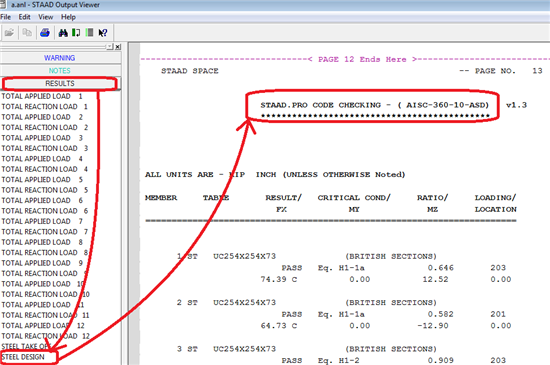
16. How to see the displacement of only one particular node graphically?
1. Analyze the model and go to the Postprocessing mode, Node -> Displacements page.
2. If needed, turn on the node symbol (click Shift + K on your keyboard) and node numbers (Shift + N).
3. Go to the Results -> View Value menu.
4. In the Ranges tab select Ranges and enter the node number(s) for which you want to see the displacement.

5. Then go to the Node tab and select Nodal Displacement which you want to see. Click Annotate.

Now the displacement of only selected node will be seen on the screen. Similarly, beam force diagram values, beam maximum displacements, beam combined stresses and support reactions can be set.
17. What is the difference between the local and global deflection in the member query box?
Figures (1) and (2) show the local and global deflections of the beam #2 which is a part of the beam joining 2 columns:

Figure (1)

Figure (2)
Global deflection is the largest distance between (a) and (b) where:
(a) is the line joining the ends of the member in its un-deflected position (named as 'Original shape' in the figure (3));
(b) is the elastic curve of the member representing its deflected shape.
Local deflection is the largest distance between (c) and (d) where:
(c) is the line joining the ends of the member in its deflected position;
(d) is the elastic curve of the member representing its deflected shape.

Figure (3)
18. I am analyzing a large 3D structure. I changed the beta angle of one of the members to 90. I expected the MY and MZ for the two scenarios ( beta =0 and beta=90) to get interchanged. However that does not seem to happen. Why ?
The Mz and My would not simply get interchanged when you apply a beta angle to 90 for every situation. The same would be true if you are analyzing a beam in isolation without considering any effect from the rest of the structure. However when a beam is part of a bigger structure, the beam’s local stiffness in each direction would affect the global stiffness of the structure along each DOF. Depending on that there will be a redistribution of the forces which will result in different moments/shears.
19. How to get Member End Forces for a specific selection of beams?
The procedure of specifying the commands to report the member end forces is described in STAAD.Pro Help manual chapter 1.5.12:
Alternatively, one can use a Report Setup with specified Ranges (by group or simply typing in the member numbers in the Ranges field):
20. How do I change stress output units in the *.ANL output file? They are coming out as kN/m2. I want N/mm2.
The units of items reported in the analysis output file are based on the unit settings in the input command file ( editor ). The unit that is current at the time the relevant command triggering the output is processed, is used for the reporting. One can set the units appropriately using the editor ( Edit > Edit Input Command File ) as explained next. For example to get the support reactions and member forces reported in Newton and mm units one needs to enter the unit command before the print commands as shown next
…
PERFORM ANALYSIS
UNIT MM NEWTON
PRINT SUPPORT REACTIONS
PRINT MEMBER FORCES
…
Any other output printed in the ANL file following the above commands, would also be printed in the currently set units of Newton and mm.
21. How do I save a 3D rendered view (generated by the pyramid' icon)? I am able to do this for other views using View > View Management
As of now there is no way to save the 3D rendered view as a Saved View. However here are a couple of options that you may find useful
Right click on the 3D Rendered View and choose the Take Picture option. The picture is then saved and can be accessed from within Report Setup ( File > Report Setup ) and can be included as part of the report.
Instead of using a 3D Rendered View, you can plot a full section view ( right click inside the whole structure window and choose Labels > Structure > Full Sections ). This would be similar to the rendered view but the difference is, you would be able to save it through View > View Management
See Also
Structural Product TechNotes And FAQs
External Links
Bentley Technical Support KnowledgeBase
Comments or Corrections?
Bentley's Technical Support Group requests that you please confine any comments you have on this Wiki entry to this "Comments or Corrections?" section. THANK YOU!
STAAD.Pro Response Spectrum [FAQ]

| Applies To | |||
| Product(s): | STAAD.Pro | ||
| Version(s): | All | ||
| Environment: | N/A | ||
| Area: | Analysis | ||
| Subarea: | Response Spectrum Analysis | ||
| Original Author: | Bentley Technical Support Group | ||
- I want to analyze my model for a response spectrum in X, Y and Z directions. I am specifying all the 3 direction factors as 1.0 ...Is my correct approach correct?
- In the output file of a response spectrum analysis, there is the section that shows the mass participation factors in the x, y, and z directions. Then it shows the 'base shear' in all 3 directions. What is the reference point for this? I mean, does Staad select a 'base' or is the value just the sum of all forces in that particular direction?
- This is a question dealing with response spectrum analysis. I know that if a force is applied in the response spectrum load case, it will be converted to a mass that will in turn affect the modal response. My question is, will that input force still be applied as a static force in the analysis? Or, would I have to apply the force in a different load case to account for it?
- I am currently working on a seismic model which requires a response spectrum input.
What I am finding is that regardless of the value I specify for damping, the displacements and forces appear the same. Is this right? - I am attempting to run a spectral analysis of a structure. I have a design spectrum in terms of %ground acceleration and i am trying to determine how the scale factor works. Could you direct me on what the scale factor is? Also should I be entering the % ground acceleration into the chart or the actual acceleration?
- I need to know how to input the missing mass correction command as too much mass is missing even after increasing the number of modes.
- As I understand The Rayleigh method is used for natural Frequency calculations (first mode only) in the command CALCULATE NATURAL FREQUENCY & also in the command DEFINE UBC LOAD or 1893 load. Whereas the matrix method of iteration (like Staddola method) is used in the Response Specterum method of analysis . Does this mean the values which we got by define 1893 load or Calculate natural frequency are wrong?
- The natural frequencies obtained during a Response Spectrum Analysis do not match the values calculated using the CALCULATE RAYLEIGH FREQUENCY command. Why is that?
- Are the joint displacements (Inch, Radians) reported in example 11 the static displacements? If these are amplitudes (for example, at joint 5 for load case 2, X trans = 1.94384 inch) doesn't that mean this joint is failing in amplitude since it is very high?
- In a response spectrum analysis, the base shear does not match the summation of shears I get at the base of the columns. Which one should I use as base shear ?
- I am doing a response spectrum analysis and getting an error "No unsupported masses entered ...". What is the problem ?
- Please find attached a file, which is the model with the Euro Spectrum. In the box “Design Ground Acceleration” I put 0.075 which is the ag value. Question: Is this value the correct value to input in this box or it should multiplied by g = 9.81m/sec2
- Is it possible to save the floor spectrum data that is calculated by STAAD.Pro in a text or .xlsx file ?
1. I want to analyze my model for a response spectrum in X, Y and Z directions. I am specifying all the 3 direction factors as 1.0.
SPECTRUM SRSS X 1 Y 1 Z 1 ACC SCALE 32.2 DAMP 0.05
0 0.375; 0.881 0.375; 0.9 0.3375; 1 0.328; 1.1 0.3; 1.2 0.27; 1.3 0.2475
1.4 0.24; 1.5 0.2325; 1.592 0.2175
Is my correct approach correct?
If the direction factors for X, Y and z are all specified as 1, it indicates an earthquake of full intensity in all 3 directions simultaneously. This is an unlikely scenario. An earthquake which is occuring at its full intensity along X cannot act with full intensity in Y and Z also at the same time.
Instead, you ought to have 3 separate load cases, with the spectrum applied in each of those 3, and the direction factors being X=1,Y=0,Z=0 for the first case, X=0,Y=1,Z=0 for the second case, and X=0,Y=0 and Z=1 for the third case, as shown below.
LOAD 4 SPECTRUM IN X-DIRECTION
SELFWEIGHT X 1.0
SELFWEIGHT Y 1.0
SELFWEIGHT Z 1.0
JOINT LOAD
10 FX 17.5
10 FY 17.5
10 FZ 17.5
SPECTRUM SRSS X 1.0 ACC SCALE 32.2
0 0.375; 0.881 0.375; 0.9 0.3375; 1 0.328; 1.1 0.3; 1.2 0.27; 1.3 0.2475
1.4 0.24; 1.5 0.2325; 1.592 0.2175
LOAD 5 SPECTRUM IN Y-DIRECTION
SPECTRUM SRSS Y 1.0 ACC SCALE 32.2
0 0.375; 0.881 0.375; 0.9 0.3375; 1 0.328; 1.1 0.3; 1.2 0.27; 1.3 0.2475
1.4 0.24; 1.5 0.2325; 1.592 0.2175
LOAD 6 SPECTRUM IN Y-DIRECTION
SPECTRUM SRSS Y 1.0 ACC SCALE 32.2
0 0.375; 0.881 0.375; 0.9 0.3375; 1 0.328; 1.1 0.3; 1.2 0.27; 1.3 0.2475
1.4 0.24; 1.5 0.2325; 1.592 0.2175
Go to Help - Contents - Technical Reference - Commands and Input Instructions - Loading Specification - Dynamic Loading Specification - Response Spectrum Specification for more details.
2. In the output file of a response spectrum analysis, there is the section that shows the mass participation factors in the x, y, and z directions. Then it shows the 'base shear' in all 3 directions. What is the reference point for this? I mean, does Staad select a 'base' or is the value just the sum of all forces in that particular direction?
Each mode has a base shear that comes from the modal displacement at each joint with mass in the direction being excited by the base acceleration and the input spectral acceleration and the modal frequency. These modal base shears are combined by SRSS or any other method in STAAD that you select. In effect, all supported joint directions form the base where the displacement of every mode is zero.
3. This is a question dealing with response spectrum analysis. I know that if a force is applied in the response spectrum load case, it will be converted to a mass that will in turn affect the modal response. My question is, will that input force still be applied as a static force in the analysis? Or, would I have to apply the force in a different load case to account for it?
Response spectrum analysis is a dynamic analysis based on ground motion spectral acceleration. The acceleration usually varies with the period. Since there is no direct input for masses, what you are entering as forces are weights, and STAAD extracts masses from those weights. Hence, the same weight value should be entered in all 3 global directions for general space structures in order to get the natural modes and frequencies correctly.
The response spectrum result will be an absolute unsigned value for each output quantity which represents the maximum value for that quantity. Because of this, the 6 force/moments at each end of a beam will all be positive. Also given the member forces/moments on one end, you cannot compute those results on the other end because the values are considered independent much the same as if these were peak values in time history that all occurred at different times.
If you want static loading results combined with spectrum results, then use load combinations, possibly with the SRSS option.
4. I am currently working on a seismic model which requires a response spectrum input.
What I am finding is that regardless of the value I specify for damping, the displacements and forces appear the same. Is this right?
The damping factor that one specifies in the input has no effect at all if the combination method is SRSS. For the SRSS scheme, the effect of damping is built into the spectrum values (period vs. acceleration or period vs. displacement) that the user specifies. In other words, if the damping factor is f1, the acceleration that the user should provide ought to be A1 corresponding to period T1. If the damping factor is f2, the acceleration ought to be A2 for the same period T1. In other words, for the SRSS method, the effect of damping has to be reflected on the spectral acceleration or spectral displacement that is being input. The damping coefficient by itself does not have a direct impact on the results. It's effect is indirect.
With the CQC method, it is a different story. Damping will generally have an impact on the results, because, the damping factor is an explicit term in the equation used in CQC.
5. I am attempting to run a spectral analysis of a structure. I have a design spectrum in terms of %ground acceleration and i am trying to determine how the scale factor works. Could you direct me on what the scale factor is? Also should I be entering the % ground acceleration into the chart or the actual acceleration?
The spectral accelerations entered, after multiplication by the scale factor, must be in the current length units of the STAAD input. For example, if the spectral acceleration is in g's (%ground acceleration) and the current units are inches, then the scale factor must be 386.088; or 32.17 for feet; or 9.80665 for meters. The scale factor is simply the conversion factor from the units of the spectral acceleration to the current units of the STAAD input data.
6. I need to know how to input the missing mass correction command as too much mass is missing even after increasing the number of modes.
The answer to your question is available in Section 5.32.10.1 of the STAAD.Pro Technical Reference manual. Just use the keyword MIS along with the SPECTRUM command. For example,
SPECTRUM CQC X 1.0 ACC DAMP 0.05 SCALE 32.2 MIS
Please refer to example 11 in the Examples manual for information on the commands required for doing a response spectrum analysis.
7. As I understand The Rayleigh method is used for natural Frequency calculations (first mode only) in the command CALCULATE NATURAL FREQUENCY & also in the command DEFINE UBC LOAD or 1893 load. Whereas the matrix method of iteration (like Staddola method) is used in the Response Specterum method of analysis . Does this mean the values which we got by define 1893 load or Calculate natural frequency are wrong?
It is not true that the lowest frequency is the one which is associated with significant amount of participation of the masses of the model. That may be true of structures which look like a cantilever. But if the spatial distribution of masses is extensive, there is no guarantee that the fundamental mode is the most critical mode.
The statement that the Rayleigh frequency is associated with the first mode of the structure too is not correct.
A structure has several modes of vibration. If the structure were free to vibrate, the modes of vibration will follow the ascending order of strain energy. Consequently, if Y is the weakest direction of the structure, a Y direction mode will be the first mode. If the next weakest direction is Z, then the second mode will be a Z direction mode. Structures have local modes, where a small region within the model vibrates while the rest of the model remains stationary. It is entirely possible that a local mode is the lowest energy mode.
In many cases, torsional modes happen to be the lowest modes. Local and torsional modes are associated with negligible mass participation. You should look at the mode shapes of all the modes to get a sense of all the major vibration modes.
Since when using the Rayleigh method, one tends to load the structure in a manner which generally resembles a large mass participation mode, there is no sense in comparing the Rayleigh frequency with the lowest frequency from the eigensolution. Instead, you have to try to compare the displaced shape of the model used in the Rayleigh calculations with the various modes from eigensolution until you find a mode shape which resembles the displaced shape. When you do find a match, you will find that the Rayleigh frequency will be similar in value to the frequency of the matching mode.
If you do not like the frequency being used in the IS 1893 load generation, which is Rayleigh based, there is an option in STAAD for the user to provide his/her own value of the frequency. This is done using the PX and PZ options, as in the following example.
ZONE 0.05 K 1.0 I 1.0 B 1.0 PX 0.4 PZ 0.8
The values you provide for PX and PZ will be used in place of the one calculated by the Rayleigh method.
8. The natural frequencies obtained during a Response Spectrum Analysis do not match the values calculated using the CALCULATE RAYLEIGH FREQUENCY command. Why is that?
In STAAD, there are 2 methods for obtaining the frequencies of a structure.
- The Rayleigh method using the CALCULATE RAYLEIGH FREQUENCY command
- The elaborate method which involves extracting eigenvalues from a matrix based on the structure stiffness and lumped masses in the model.
The Rayleigh method in STAAD is a one-iteration approximate method from which a single frequency is obtained. It uses the displaced shape of the model to obtain the frequency. Needless to say, it is extremely important that the displaced shape that the calculation is based on, resemble one of the vibration modes. If one is interested in the fundamental mode, the loading on the model should cause it to displace in a manner which resembles the fundamental mode. For example, the fundamental mode of vibration of a tall building would be a cantilever style mode, where the building sways from side to side with the base remaining stationary. The type of loading which creates a displaced shape which resembles this mode is a lateral force such as a wind force. Hence, if one were to use the Rayleigh method, the loads which should be applied are lateral loads, not vertical loads.
For the eigensolution method, the user is required to specify all the masses in the model along with the directions they are capable of vibrating in. If this data is correctly provided, the program extracts as many modes as the user requests (default value is 6) in ascending order of strain energy. The mode shapes can be viewed graphically to verify that they make sense.
Thus, the answer to the question is : If you want to use the Rayleigh method, make sure you provide the right type of loading. If the load you apply causes an arbitrary displaced shape which has no resemblance to the vibration mode you are interested in, the frequency value you get will be wrong.
9. Are the joint displacements (Inch, Radians) reported in example 11 the static displacements? If these are amplitudes (for example, at joint 5 for load case 2, X trans = 1.94384 inch) doesn't that mean this joint is failing in amplitude since it is very high?
For spectrum load cases, they are the absolute maximum displacement that those degrees of freedom will ever experience under the dynamic loading which that spectrum represents. In this example however, the numbers are so large only because the spectrum used is rather unrealistic. The spectral acceleration for mode 1 is 2.8g, which is unlikely even in the most intense earthquake.
10. In a response spectrum analysis, the base shear does not match the summation of shears I get at the base of the columns. Which one should I use as base shear ?
Related query : In a response spectrum analysis, summation of the support reactions does not match the base shear reported. Which one should I use as base shear ?
The one that the software reports as the base shear, is the correct value to use. The column shears ( or support reactions ) reported are all individual maximums and may not occur at the same instant of time. There is a high probability that at the instant when the base shear is maximum, some of the column shears ( or support reactions ) will be less than their individual peak values. Moreover the method used for modal combination, gets rid of signs and hence column shears ( support reactions ) like any other response spectrum output, would be devoid of any sign. Hence one cannot add these up to arrive at the base shear.
11. I am doing a response spectrum analysis and getting an error "No unsupported masses entered ...". What is the problem ?
There are 3 things you need to check
1. You have not defined any seismic masses as part of your seismic load case. You need to add these as loads and the software internally converts these to masses. You may refer to section 5.32.10.1.1 of the Technical Reference Manual for details. There is an example 11 provided with the software which can also be referred to.
2. You may have included Self weight as part of the seismic mass definition but the density of the material you have used may have been set to 0.
3. All nodes in your model are restrained from vibrating due to supports. You may need to generate additional nodes so that there are some free masses in your structure that can vibrate.
12. Please find attached a file, which is the model with the Euro Spectrum. In the box “Design Ground Acceleration” I put 0.075 which is the ag value. Question: Is this value the correct value to input in this box or it should multiplied by g = 9.81m/sec2 ?
In STAAD Eurocode 8:2004 implementation, if you have specified 0.075 in the box designated to specify the Design Ground Acceleration, the engine takes that value as 0.075g for calculations. It automatically multiplies that value with the acceleration due to gravity.
13. Is it possible to save the floor spectrum data that is calculated by STAAD.Pro in a text or .xlsx file??
Click at the top left corner of the floor spectra table as shown in the attached screenshot. It will highlight all the contents of the table. Press Ctrl-C on your keyboard to copy.
Open a blank Notepad file. Type Ctrl-V for paste.
See Also
Structural Product TechNotes And FAQs
External Links
Bentley Technical Support KnowledgeBase
Comments or Corrections?
Bentley's Technical Support Group requests that you please confine any comments you have on this Wiki entry to this "Comments or Corrections?" section. THANK YOU!
STAAD.Pro Steel Design [FAQ]
American Steel Code AISC [FAQ]
STAAD.Pro EN 1993-1-1:2005 Implementation
See Also
Structural Product TechNotes And FAQs
External Links
Bentley Technical Support KnowledgeBase
Comments or Corrections?
Bentley's Technical Support Group requests that you please confine any comments you have on this Wiki entry to this "Comments or Corrections?" section. THANK YOU!
STAAD.Pro Timber Design [FAQ]
| Applies To | |||
| Product(s): | STAAD.Pro | ||
| Version(s): | All | ||
| Environment: | N/A | ||
| Area: | Design | ||
| Subarea: | Timber Design | ||
| Original Author: | Bentley Technical Support Group | ||
1. Structure is a plane frame. Members are of rectangular cross section, all in timber. Beta Angle is 0.0. The analysis results are OK (They show MY to be 0.0). But the timber design output shows values of out-of-plane bending stresses (fby) to be non-zero. What is the reason?
In timber design per AITC, members designed as a column are to be designed for moments caused by minimum eccentricity of axial load. So even if MY is 0.0, the program during design will compute an MY requirements of the AITC Manual. The minimum eccentricity is assumed to be 1 inch or 1/10th of the depth in that direction, whichever is more. See Chapter 4 of the STAAD.Pro Technical Reference manual for details.
See Also
Structural Product TechNotes And FAQs
External Links
Bentley Technical Support KnowledgeBase
Comments or Corrections?
Bentley's Technical Support Group requests that you please confine any comments you have on this Wiki entry to this "Comments or Corrections?" section. THANK YOU!
STAAD.Pro Time History Analysis [FAQ]

| Applies To | |||
| Product(s): | STAAD.Pro | ||
| Version(s): | All | ||
| Environment: | N/A | ||
| Area: | Analysis | ||
| Subarea: | Time History Analysis | ||
| Original Author: | Bentley Technical Support Group | ||
- Is there any facility in STAAD to design buildings for blast loading?
- For one of our projects we are designing a platform sitting on steel framing. On the platform we have 5 Blowers. I was wondering if STAAD can take into account the vibration loads coming from Blowers. I could not find in Technical Reference as well as online manual.
- In our research, We want to use a TMD(tuned mass damper) installed on the floor of a building to reduce the response of structure under earthquake. The TMD include a mass(m), a spring(k) and a damper(c). How can I put these three things on the building in STAAD? Thank you very much.
- Is it possible to view the values of the displacements and forces at each step of a time history analysis?
- How do I apply two harmonic loads PSinwt and QCoswt at the same loading point simultaneouly?
- In a time history analysis, how do I get the Amplitude of Vibration of the beam?
- I did a time history analysis and the combined file sizes for all my model files is more than 8GB. Why is that and how can I reduce the size without deleting my analysis results ?
- How can I get the absolute responses from a ground motion time history analysis ?
1. Is there any facility in STAAD to design buildings for blast loading?
The analysis for blast loading is done using the facilities of time history analysis.
The blast load has to be defined as discrete time-force pairs, with the force changing from a very small value to a large value, and then back to a small value over a very small time interval. Please refer to example 16 for help in specifying an arbitrary time-force function.
STAAD can perform design for the maximum forces resulting from the time history analysis. The examples manual contains examples on steel and concrete design illustrating the commands and parameters required to do this.
2. For one of our projects we are designing a platform sitting on steel framing. On the platform we have 5 Blowers. I was wondering if STAAD can take into account the vibration loads coming from Blowers. I could not find in Technical Reference as well as online manual.
In order to analyse a structure for dynamic loading which does not fall under the category of ground motion (earthquakes), no matter what the origins of the dynamic loading, it will have to be reduced to one of two types that STAAD can recognize :
a) Harmonic loading : This requires that the load be described in the form of a Sine or Cosine function. Input data in the form of the peak amplitude, operating frequency of the equipment, number of cycles, phase angle, etc. will have to be obtained by the user, and specified as input to STAAD.
b) Random vibration which can be described in the form of discrete time-force pairs. The force values and the time at which they act have to be specified in this case.
Details on both types on available in the following places :
Sections 1.18.3, 5.31.4 and 5.32.10.2 of the STAAD.Pro Technical Reference Manual
Example problem 22 of the STAAD.Pro Examples Manual for type (a)
Example problem 16 of the STAAD.Pro Examples Manual for type (b)
Question and answers on other related topics on time history is available at the following address :
http://www.reiworld.com/support/pro/faqs.asp
Look for issue numbers 1528, 1533, 1548, 1680 and 1746
3. In our research, We want to use a TMD(tuned mass damper) installed on the floor of a building to reduce the response of structure under earthquake. The TMD include a mass(m), a spring(k) and a damper(c). How can I put these three things on the building in STAAD? Thank you very much.
Mass is entered the way you have entered it, using joint forces to represent weight in calculating modes.
Springs to ground are entered through the Support command.
Staad does not have dampers, just modal damping. However, if the TMD has a first frequency much lower than the rest of the structure, then that first mode can be given the damping that you want and the rest of the structure (all of the remaining modes) given a different damping.
STAAD requires mass to be defined in each direction of motion not just in the Y direction.
You may need more modes than the default 6.
If the El Centro data is every 0.01 seconds then there is a 26.88 second integration time span. You may want to stop at a lesser time.
The integration step size, DT, should not be as large as you have entered. Use 0.0016 or less.
CUT OFF MODES 20
CUT OFF TIME 8
DEFINE TIME HISTORY DT 0.0013
TYPE 1 ACCELERATION
READ ELCENTRO.TXT
ARRIVAL TIME
0
DAMPING 0.05
LOAD 1 TIME HISTORY LOAD
SELFWEIGHT Y -1
JOINT LOAD
2 7 TO 10 12 14 16 18 20 FY -957
11 TO 20 FY -1040
JOINT LOAD
21 FY -590
SELFWEIGHT X -1
JOINT LOAD
2 7 TO 10 12 14 16 18 20 FX -957
11 TO 20 FX -1040
JOINT LOAD
21 FX -590
GROUND MOTION X 1 1
PERFORM ANALYSIS
4. Is it possible to view the values of the displacements and forces at each step of a time history analysis?
If you specify the SAVE option against the TYPE command, as in,
DEFINE TIME HISTORY
TYPE 1 FORCE SAVE
STAAD will create text files with the extension .tim and .frc containing those results. Additional information on this is available in Section 5.31.4 of the STAAD.Pro Technical Reference Manual.
After the analysis is completed, you can open those files using a text editor such as NotePad or WordPad. Please note that these files may be very large in size depending on the duration of the dynamic load and the time step value. So, the editor may take some time in opening that file.
To view the diagrams of the history of dispacements, go to the Post-processing mode. From the left side, select the Dynamics page. The sub-pages such as Time-Accel, Time-Velocity and Time-Displacements contain facilities for viewing the histories. If you click the right mouse button on those plots, you can view those diagrams in the Frequency domain also.
5. How do I apply two harmonic loads PSinwt and QCoswt at the same loading point simultaneouly?
The input is as follows. Please refer to example 22 in the STAAD.Pro examples manual for additional information.
DEFINE TIME HISTORY
TYPE 1 FORCE
FUNCTION SINE
AMPLITUDE 5.3 FREQUENCY 60 CYCLES 100
FUNCTION COSINE
AMPLITUDE 7.8 FREQUENCY 80 CYCLES 100
*
ARRIVAL TIMES
0.0 3.0
DAMPING 0.075
LOAD 2
SELFWEIGHT X 1.0
SELFWEIGHT Y 1.0
SELFWEIGHT Z 1.0
JOINT LOAD
9 25 FX 14.0
9 25 FY 14.0
9 25 FZ 14.0
TIME LOAD
9 25 FX 1 1
9 25 FX 2 2
6. In a time history analysis, how do I get the Amplitude of Vibration of the beam?
You get this from the joint displacement values. You can specify the command PRINT JOINT DISPLACEMENTS in your input file, in which case the values reported in the output file will be the absolute maximum values. These absolute maximum values can also be seen by looking at the node displacement table in the post-processing mode.
You can also get a history of the displacements of the nodes in the structure graphically. In the post-processing mode, select the Dynamics - Time-Dsp tab from the left side of the screen. Then click at any of the nodes in the model, and the history of X, Y and Z translations will be shown in a chart on the right hand side of the screen.
7. I did a time history analysis and the combined file sizes for all my model files is more than 8GB. Why is that and how can I reduce the size without deleting my analysis results ?
This is most likely due to the fact that you have used the SAVE command as part of the time history definition as shown next
…
DEFINE TIME HISTORY
TYPE 1 FORCE SAVE
FUNCTION SINE
…
Normally when you do a time history analysis the software only saves the maximum responses as part of the file. However when the SAVE command is used, the software saves the responses at every instant of time in two files with extensions .frc ( member end forces and reactions ) and .tim ( nodal displacements ). Depending on the structure and the applied loading, the file sizes for these files can be really large. If you do not need to know the responses at every instant of time, you should not use the SAVE command. Alternately for backup purpose, you may delete the .frc and .tim files manually from outside the STAAD.Pro environment. Please ensure that the STAAD model is closed and delete the files using Windows Explorer. You will still be able to retain the post processing data.
8. How can I get the absolute responses from a ground motion time history analysis ?
For the time history responses to be reported as absolute values, you need to include the keyword ABSOLUTE as part of the time history load as shown next
GROUND MOTION ABSOLUTE X 1 1 1.0
Also to get the plots of the absolute responses from within the Postprocessing > Dynamics page, you need to go to Results > and uncheck the View Relative Response option.
Importing sections
| Applies To | |||
| Product(s): | STAAD.Pro | ||
| Version(s): | All | ||
| Environment: | N/A | ||
| Area: | Tutorials | ||
| Subarea: | Video Tutorials | ||
| Original Author: | Bentley Technical Support Group | ||
Importing Sections
See Also
Structural Product TechNotes And FAQs
External Link
Bentley Technical Support KnowledgeBase
Comments or Corrections?
Bentley's Technical Support Group requests that you please confine any comments you have on this Wiki entry to this "Comments or Corrections?" section. THANK YOU!
Unable to activate RSS Feed connection message

| Applies To | |||
| Product(s): | STAAD.Pro | ||
| Version(s): | 20.07.09.31 and older | ||
| Environment: | N/A | ||
| Area: | General | ||
| Subarea: | |||
| Original Author: | Modestas Turulis, Bentley Technical Support Group | ||
Error or Warning Message
When opening STAAD.Pro, the following message can occur:
Unable to activate RSS Feed connection

Explanation
This message indicates that STAAD News Feed cannot be activated successfully. In such situation, STAAD News are not shown in the start-up window of STAAD.Pro.
How to Avoid
In most cases, it should be enough to install BentleyRSS.msi file, which can be downloaded from here.
If installation of BentleyRSS.msi file does not help, check if you are able to go to the page http://feeds.rapidfeeds.com/8131/ or not. If not, then there is potentially some firewall/security in your network that is blocking the communication when STAAD.Pro is trying to communicate with the RSS feed page.
If you are able to connect to the webpage through Internet Explorer, it means that specifically when STAAD.Pro tries to access information over the internet, that particular communication is being blocked. You may check your firewall settings in your network and add STAAD.Pro (C:\SProV8i\STAAD\Staadpro.exe) to the list of Exceptions. If you have a proxy server in your network then check if that is blocking the communication or not.
The same solution can also be used to correct a problem with the RSS Feed in Ram Manager 14.06 or later.
What are the Design Codes supported by STAAD.Pro SS5?
Following are the design codes supported by STAAD.Pro SS5. Users need to have suitable licenses as stated below in order to use these design codes.
STAAD US Standard Design Code License pack comprises the licenses of following design codes:
American Steel Design per AISC 360
Unified Specification - Steel member design per ANSI/AISC 360-05 and 360-10,
Since the ASD and the LRFD method are both addressed in those specifications,
they are referred to as UNIFIED.
Steel Design per AISC
9th Edition ASD and LRFD
Design per American Cold Formed Steel Code – AISI 1996
American Concrete Design ACI 318 - Four versions of the
code are currently implemented: the 1999, 2002, 2005, and 2008 editions
American Timber Design- AITC 1984 and AITC 1994.
STAAD US Special Design code pack license pack comprises the licenses of following design codes.
Steel Design per AASHTO Specifications ASD and LRFD
American Aluminum Code based on ASD 1994 Sixth Edition (October, 1994).
American Transmission Tower Design Code Steel Design per ASCE 10 -97
Steel Design per American Petroleum Institute Code - based on the API 2A-WSD
standard, 21st Edition.
ANSI/AISC N690-1994 Code – needs the STAAD Nuclear Design Codes
SELECT Code Pack.
ANSI/AISC N690-1984 Code
ASME NF 3000 - 1974 & 1977 Codes
ASME NF 3000 - 1989 Code
ASME NF 3000 - 1998 Code
ASME NF 3000 - 2001 & 2004 Codes requires Nuclear Design Codes
SELECT Code Pack
STAAD Asia Design SELECT Code Pack comprises the licenses of following design codes:
Chinese Steel Design – GB 50017
Chinese Concrete
Singapore Concrete – CP65
STAAD UK Super Code license pack supports the UK codes (typically BS5950, BS8110, BS5400) and Euro codes as below with
all National Annexes.
British:
BS 5950-1:2000 (steel)
BS 5950– 5:1998 (cold formed steel)
BS 8110-1:1997 (concrete)
BS 5400- 3:1982 (steel, concrete and composite bridges with amendment # 4051
and 6488)
BS 8700- 1997 (concrete structures for retaining aqueous liquids)
Euro:
EC2 ENV 1992-1-1:1991 (concrete)
EC3 DD ENV 1993-11:1992 (steel)
EC3 DD ENV 1993-11:2005 (steel)
EC5 Timber Design Per EC 5: Part 1-1
EC8 Seismic Design of Buildings
EC3 Composite
The STAAD ECC Super Code license pack supports all European codes that were previously covered by the STAAD packs Eurozone (typically French, Spanish and
German codes), North Eurozone (typically Norwegian and Finnish codes), and East Eurozone (typically Russian codes) as stated below with all National Annexes.
Euro:
EC2 ENV 1992-1-1:1991 (concrete)
EC3 DD ENV 1993-11:1992 (steel)
EC3 DD ENV 1993-11:2005 (steel)
EC5 Timber Design Per EC 5: Part 1-1
EC8 Seismic Design of Buildings
EC3 Composite
Russian:
SNiP 2.03.01-84 (concrete)
SP 52-101-2003 (concrete)
SNiP 2.23-81 (1999) (steel)
SP 16.13330.2011 (steel)
German:
DIN 1045-1:2001 (concrete)
DIN 18800: 1 & 2 (steel)
France:
B.A.E.L- 1991 (concrete)
CM66 1977 (steel)
Norway:
NS 3472/NDP (steel)
NORSK N-004 (steel)
NS3473 (concrete)
Finnish:
B4 (concrete)
B7 (steel)
Spanish:
NBE –MV103-1992 (steel)
EHE (concrete)
Swedish:
BSK 99 (steel)
BBK 94 (concrete)
Dutch:
NEN 6770 (steel)
Danish:
DS412 (steel).
Cyprus:
Cypriot Codes - Concrete Design in Cyprus
STAAD CAN/AUS/SA design code pack includes the Licenses of following design code:
Canadian Codes - Concrete Design per CSA Standard A23.3-94
Steel Design per CSA Standard CAN/CSA-S16-01
Design Per Canadian Cold Formed Steel Code S136-94
Wood Design Per CSA Standard CAN/CSA-086-01
Steel Design per CSA Standard CAN/CSA-S16-09
Australian Codes - Concrete Design per AS 3600 – 2001
Steel Design per AS 4100 – 1998
South African Codes - Concrete Design per SABS-0100-1
STAAD Indian Design Code pack includes the licenses of Following design codes:
Indian Codes - Concrete Design per IS 456
Concrete Design per IS 13920
Steel Design per IS 800 – 1984
Steel Design per IS 800 – 2007
Steel Design per IS 802 – 1995
Design per Indian Cold Formed Steel Code 801 – 1975
STAAD Japanese Design Code pack includes the licenses of Following design codes:
Japanese Codes - Concrete Design Per 1991 AIJ
Steel Design Per 2005 AIJ
Steel Design Per 2002 AIJ
STAAD Middle east Design Code pack includes the licenses of following design codes:
Egyptian 205 – Code of Practice for Steel Construction
TS 500 – Turkish Concrete Design Code
STAAD Latin American Design Code Pack comprises the licenses of following Design Codes:
Mexican Codes - Concrete Design Per MEX NTC 1987
Steel Design Per NTC 1987
OpenSTAAD [FAQ]
| Applies To | |||
| Product(s): | STAAD.Pro | ||
| Version(s): | All | ||
| Environment: | N/A | ||
| Area: | OpenSTAAD | ||
| Subarea: | N/A | ||
| Original Author: | Bentley Technical Support Group | ||
Notice: This content is currently under editorial review. There may be serveral out-dated items currently posted here. Please be patient as this page is made current.
OpenSTAAD Macro for calculating K factors
Issue #: SP-6637 Date Posted: 11/21/2003
Description: I am using the Staad Pro 2003 build 1003 program on a computer running Windows XP. I am trying to calculate the effective length factors for steel design. Within the help menu, I printed out the instructions to use the VBA macro. I made it through the beginning steps and located the macro, but when I got to the screen titled "Calculate K Factors" as shown on page 2, figure 36 of the help menu, and clicked the Load Selected Members it kept giving me an error, saying "Internal Appication Error". I tried several times, reselecting the members and all, and still got the same error message. Any advice?
Solution: This problem may arise if you have not purchased the OpenSTAAD Professional version for STAAD.Pro 2003. The professional version of OpenSTAAD allows you to run VBA macros within STAAD itself. The normal version of OpenSTAAD (which is free) simply allows you to run VBA scripts data mining STAAD's results database or controlling its GUI from outside STAAD (like in Excel, Word, etc.). In the Release Report for STAAD.Pro 2003 2nd Edition, it says:
AD.2003.28.13 Calculation of Effective Length Factors (K Factors) for Steel Design Purpose
This feature is only available for users who have purchased the OpenSTAAD Professional Edition which enables users to run VBA macros within STAAD.Pro using the new embedded STAAD VBA Editor. The automatic calculation of the K factor in steel design has been added based on the nomograph method presented in the AISC ASD manual in Chapter 5 Section C-C2.2.
If you want to purchase this, you can contact our sales department at 1-800-FOR-RESE. This will allow you to have access to other VBA macros REI writes in the future as well as VBA macros other people write and post on the REIWORLD site.
Using OpenSTAAD to create a model outside STAAD
Issue #: SP-5593 Date Posted: 6/20/2003
Description: How do I use OpenSTAAD to create a model outside STAAD (like in Excel), run the file and then extract the results back in Excel?
Solution: It is possible to create a STAAD file outside of the STAAD modeling environment without having to write macros that simply regurgitate STAAD syntax commands like JOINT COORDINATES or MEMBER INCIDENCES. OpenSTAAD 2.0 and higher allows you to control the STAAD processor indirectly through commands like AddNode, AddBeam, AssignBeamProperty, etc. What you need to do, however, is have STAAD.Pro open (running in the background) and a new file open. With Excel (or any VBA-enabled application), create a macro like this: Sub Examp1()
Set objOpenSTAAD1 = GetObject(, "StaadPro.OpenSTAAD") objOpenSTAAD1.Geometry.AddNode 10, 20, 10
objOpenSTAAD1.Geometry.AddNode 30, 50, 20
objOpenSTAAD1.Geometry.AddBeam 1, 2
Set objOpenSTAAD1 = Nothing
End Sub
After creating the macro, you can either run it inside Excel or within the new embedded STAAD.Pro VBA editor. Either way, you will see the model being created in STAAD.Pro. To run the analysis on the model, simply save the model and run it inside STAAD.Pro. There is currently no exposed function to run the STAAD engine separately. You can then use the other OpenSTAAD library (Results Object) to extract all the data into Excel. For the latter, you do not need to have STAAD open.
Using OpenSTAAD to extract moving load data
Issue #: SP-5535 Date Posted: 6/6/2003
Description: I am trying to extract results using OpenSTAAD with a file that has a moving load in it. Will it work?
Solution: As of STAAD.Pro 2003 Build 1003, the answer is no. OpenSTAAD cannot fetch results of input files containing wind loads, UBC/IBC loads, or moving loads.
Support of VBA Functions in OpenSTAAD
Issue #: SP-5361 Date Posted: 4/29/2003
Description: In the new OpenSTAAD 2.0 in STAAD.Pro 2003, does the embedded VBA editor support all of the VBA functions in the typical Microsoft Visual Basic?
Solution: OpenSTAAD 2.0 supports about 95% of all Microsoft VBA functions, not pure Visual Basic. VBA is a macro language and can be used in programs like Excel, AutoCAD and Microstation. There are a few functions in VBA that STAAD does not support. These have not been documented because of the newer version of VBA expected to come out this summer with Microsoft's .NET. OpenSTAAD 2.0 allows the users to control the STAAD.Pro environment inside or outside of STAAD using VBA macros.
OpenSTAAD Beta Releases
Issue #: SP-3738 Date Posted: 9/10/2002
Description: I was visiting your website and noticed the OpenSTAAD macros to link STAAD results with applications like Excel and AutoCAD. I also noticed OpenSTAAD 2.0 which is newer than release 1.2 currently being distributed with STAAD.Pro 2002 Build 1004. What is this new version and how do I get it? I saw that you could manipulate the STAAD ennvironment which I thought was pretty useful.
Solution: OpenSTAAD 2.0 is in beta stage. In order to use it, you must join the OpenSTAAD Beta Team whcih is a group of engineers around the world that have a Beta version of STAAD.Pro 2003. OpenSTAAD 2.0 only works with this version. The 2.0 version allows you to customize STAAD.Pro to do whatever engineering calculation you want (i.e. drift control, design of HSS sections, shear plate connections, etc.) inside the STAAD.Pro environment. If there is a code that STAAD does not suppport, you can add it in yourself using OpenSTAAD 2.0. For more information on joining the free OpenSTAAD Beta Team, please email openstaad@reiusa.com.
OpenSTAAD Database Compatability
Issue #: SP-3699 Date Posted: 9/6/2002
Description: I have STAAD.Pro 2001 Build 1004 and noticed the OpenSTAAD feature on your website (for free!!!). I downloaded and followed the instructions, but it did not seem to work. It kept saying "Results are older than previous. Do you wish to delete?" What is the solution?
Solution: OpenSTAAD Ver 1.1 and higher only works with STAAD.Pro 2001 Build 1006 or higher. The reason is that the database format from this version on has changed. OpenSTAAD was written to work with only the new database as support for both would be difficult to maintain. You can either get a hold of the 1006 patch from our website at http://www.reiworld.com/Search.asp?id=SP-2254 or upgrade to 2002.
Force and Moment Envelopes in OpenSTAAD
Issue #: SP-2462 Date Posted: 5/31/2002
Description: I am trying to use OpenSTAAD to link the member end forces from my STAAD run to an Excel sheet so that I can do a moment connection design other than the one offered through STAAD.etc. How do I get the force/moment envelopes (maximum forces/moments amongst all the load cases) with OpenSTAAD?
Solution: As of OpenSTAAD 1.2, there is no exposed function which allows you to directly extract the force or moment envelopes. There are functions to determine the maxium shear force or moment on a member for a particular load case (GetMaxBendingMoment and GetMaxShearForce) and functions to retrieve all 6 forces at the end of a member (GetMemberEndForces). You can use the latter, however, to iterate through all the load cases (primary and combinations) and determine the maximum force or moment by simply comparing values. The following code (written in VBA) determines the maximum FY amongst all load cases for a particular member (MemberNo) [Please note that some variables have not been initialized]: Dim objOpenSTAAD
Dim EndForces(6) As Double
Dim PrimaryLCs As Integer
Dim LoadCombs As Integer
Dim MemberNo As Integer
Dim MaxSaggingMoment As Double
Dim MaxFY As Double
Set objOpenSTAAD = CreateObject("OpenSTAAD.Output.1")
objOpenSTAAD.GetPrimaryLoadCaseCount PrimaryLCs
objOpenSTAAD.GetLoadCombinationCaseCount LoadCombs
TotalLoads = PrimaryLCs + LoadCombs
'Iterate through your load sets to find the results for each load case
MaxFY = -1.e10
For i = 1 To TotalLoads
objOpenSTAAD.GetMemberEndForces MemberNo, 0, i, EndForces(0)
If (EndForces(1) > MaxFY) Then
MaxFY = EndForces(1)
End If
Next
See Also
Structural Product TechNotes And FAQs
External Links
Bentley Technical Support KnowledgeBase
Comments or Corrections?
Bentley's Technical Support Group requests that you please confine any comments you have on this Wiki entry to this "Comments or Corrections?" section. THANK YOU!
STAAD.Pro Support Solutions
The TechNotes and FAQs in this section cover various topics that pertain to STAAD.Pro.
Frequently Asked Questions ( FAQs )
STAAD.Pro Import Export Solutions
STAAD.Pro Installation/Licensing Solutions
STAAD.Pro Miscellaneous Solutions
STAAD.Pro Postprocessing Solutions
TechNotes
STAAD.Pro Analysis Solutions
This contains STAAD.Pro wikis related to "Analysis" topics.










